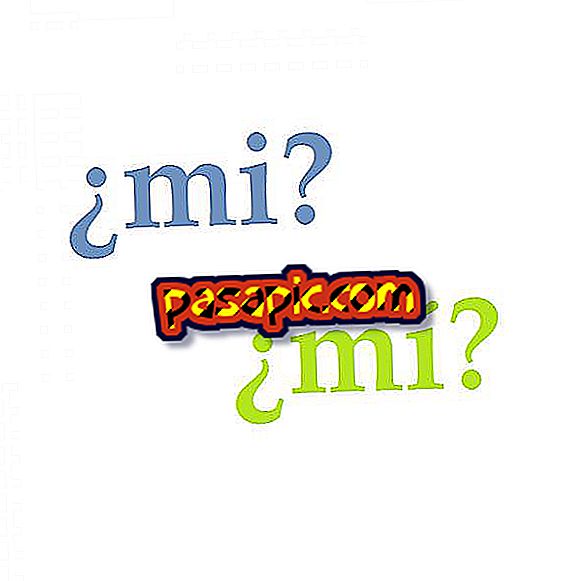How to convert a CD into a Flash Drive

While a traditional compact disc (CD) can store up to 750 MB of data, a flash drive can store much more data and has a larger storage capacity. The flash unit is designed to withstand climatic and temperature conditions, strong natural elements and its portability makes it a quick method to transfer information from one computer to another. If you have videos, images or other data files, you can transfer your files from a CD to a flash drive with a few clicks of the mouse.
- CD
- Flash Driver
one
Place the CD in the CD-ROM drive. If the computer asks you to run the program, exit the pop-up message.
two
Insert the flash drive into an available USB port. The ports can be located on the front, back or sides of your laptop or desktop computer.
3
Double click on "My Computer" on your PC to locate the CD and a flash drive. If you are a Mac user, the CD and flash files should appear as icons on the desktop.
4
Create a folder on your flash drive where the contents of the CD can be transferred. Right click on an empty space in the folder of the flash drive, and go to "Create new folder". Change the name and press "Enter".
5
Click on the CD and click "Open" to reveal the content files. Highlight and select all the files you want to transfer and drag them to the flash drive. The transfer process can take several seconds or minutes, depending on the size of the files.
6
Check if the files have been moved by clicking on the folder you created in step 4.