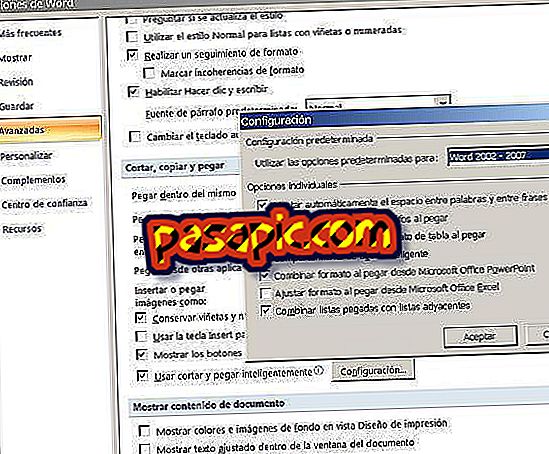10 hidden functions of Apple headphones

There are many Internet users who have only used Apple headphones to listen to music; Without having discovered them in any other way, it is easy to be surprised to discover that they have hidden functions that keep them from being a mere device with which to simply adjust the volume.
If you want to discover more tricks about these and enjoy maximum performance, in .com we explain all the hidden functions you should know. Keep reading!
- Apple headphones
- Electronic device iPod, iPad, iPod Touch or iPhone.
Stop the music
If you are listening to music, you can stop playing the music by clicking on pause or pressing the button in the center of the headphones only once.
Advance a song
To fast forward a song, press on the center of the helmets again, as in the previous step, but this time twice. Hold your finger on the second press.
Rewind!
To rewind a song, press three times on the center of the button on the headphones, holding the click on the third.
Pass a theme
Do not you like the theme that is playing? You do not need to take your iPod out of your pocket! Press twice the same central button of the helmets and pass it long.
Go back to the theme that sounded earlier
If your favorite theme has just ended and you are listening to the next composition, you may be interested to know that you can return to the previous one by pressing three times on the same central button.
A call
An infallible trick for your helmets ! If they are calling you on the phone, press once to answer and, again, to hang up and listen to your albums again.
If you can not listen to music ...
Do they stop calling you and cut your music every time you try to listen to a song? Press for a long time and with a single touch the same centric button of the headphones ; You will hear two small beeps that will inform you that the call has been sent to the answering machine.
Prolonging calls
If you are on the phone and someone is calling you at the same time, press the central button to place the call. If you prefer to hang up and not pick up the phone, hold the same button on the headphones for two seconds.
Photo!
Press and hold the '+' to increase volume for a few seconds to take a picture.
Use Siri
For those who already have the iPhone 4S: you can talk to Siri with a long press on the button.
Other tips
If you want the apple headphones do not get tangled here we leave a very original way to take them.