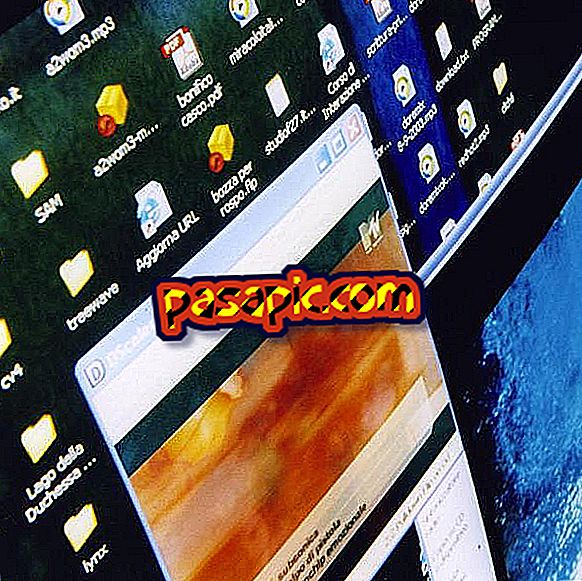How to free space on iPhone, iPad or iPod Touch

Devices that work with iOS such as iPhone, iPad or iPod Touch tend to store many temporary files and lose memory if we tend to download many applications, make many photos and videos and play games. Everything that is cached can lead to loss of space on our Apple device. We teach you how to free space on your iPhone, iPad or iPod Touch with the simple Phone Clean program. Photo: PhoneClean.com
- iPhone, iPad or iPod Touch
- Computer
- Connection cable
- PhoneClean
one
The easiest way is by downloading the PhoneClean program.
two
Download PhoneClean and install it on your computer. Connect your device to the computer.
3
Once installed, the program will open and in a window it will show you the amount of space you have left. Press " Start scan ."

4
The program will scan all the applications and indicate the space occupied by the files of each one.
5
In the right part of each section a selection box will appear. Select the applications whose temporary files you want to delete.
6
Click on the " Clean " top button and that's it!