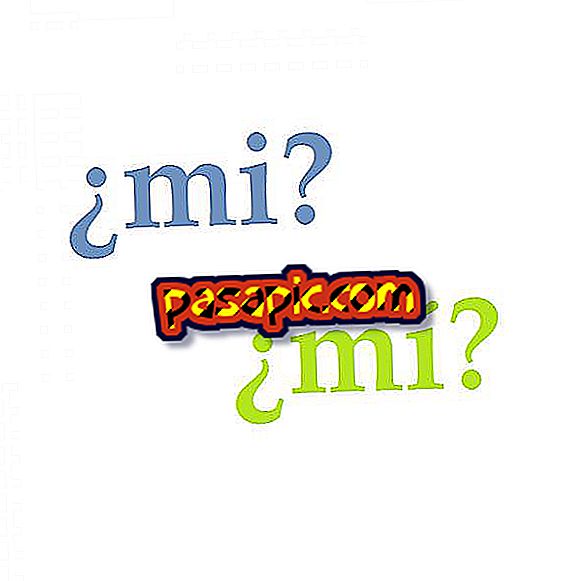How to connect an external display to a computer

Do you want an external screen for your computer? This allows you to work more comfortably with two monitors, have a larger screen to watch a movie or be able to show the information you want to a large group in a conference, for example. Whatever the reason, in .com we will explain how to connect an external screen to a computer so you can easily customize it.
You will need to:- Computer and external screen
- VGA plug
- Thunderbolt adapter (in the case of Mac)
one
First, to know how to connect an external display to a computer, you must turn on the computer and connect the external display to a power outlet (socket).
two
Next, you must connect the cable with VGA output to go from the computer to the external screen. Normally this cable is blue.

3
Ready! It's that simple: with these simple steps you will already know how to connect an external screen to a computer . However, if you want to configure it, depending on the operating system, you will have one process or another.
4
From Windows you have to enter "Control Panel" and look for the configuration of the screen. Depending on the version of Windows will have a name or another but will always include the word "Screen" and will be a menu similar to the one in the photo.

5
From the menu you can modify details that affect the main screen, choose if you want a duplicate, an extension or just use one of the monitors, as well as decide the resolution of each of them.

6
If you use Mac OS X, the process will also be very intuitive and similar. The only important difference you should keep in mind is that you will need an adapter to connect the VGA to your Mac but it is a simple output that converts the VGA into Thunderbolt.

7
Once connected, go to «System preferences» and enter «Screens», from this menu you can edit any configuration.

8
In addition, Mac has several keyboard shortcuts to customize the screen, if you press CMD + F1 you can move from the extended screen to the screen as a mirror.