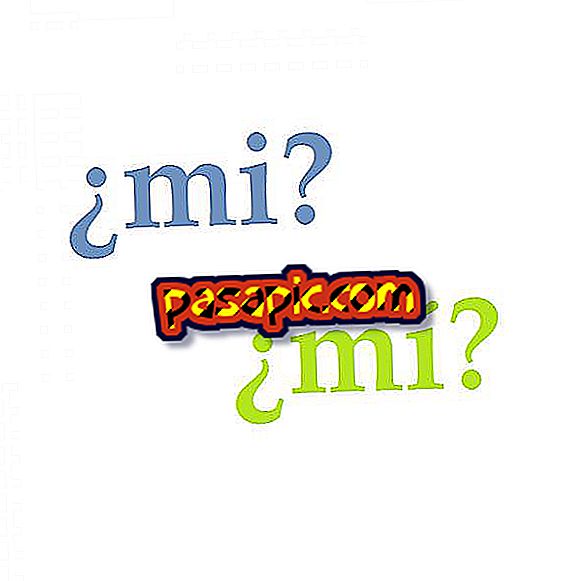How to connect the TV to the computer with Windows Vista

Modern computers use digital LCD monitors, which are not very different from all high-definition televisions. Many Windows Vista users connect their computers directly to a television to take advantage of the much more real screen space. You can connect a laptop or a fixed laptop to a TV, although the type of video connection that your computer uses will determine which cable you need. You will also need a spare AC outlet near the television, and in some cases, an audio cable.
- HDMI cable
- DVI / VGA HDMI adapter (for equipment without HDMI ports)
- 1/8-inch RCA audio cable
one
Connect the computer to an outlet near your TV. If you have a fixed computer, you will also have to connect a mouse and keyboard.
two
Connect the HDMI video cable to the HDMI port on the computer and the television. If you are using an adapter, connect to the computer and then connect the HDMI cable to the adapter.
3
Connect the 1/8-inch-RCA audio cable to the computer and television. The end with a single plug enters the headphone port of the computer, and the end with two plugs, enters the television on the input channel like the HDMI cable (Some more recent equipment can send audio through the HDMI cable, what makes this step unnecessary - check the user manual for more details).
4
Turn on the computer and television. Press the "Input" button on your TV until the computer screen appears.
5
Log in to Windows, click on the desktop and select "personalization." Click on "Display settings." Change the resolution to match your TV. If your TV is marked "720p, " select 1366x768 or 1280x720. If you checked "1080p", select 1920x1080. Click on "OK".
Tips- It is possible to connect the computers to the old "tube" televisions, but it is not recommended. Most older TVs can not use the higher resolutions needed to use computers effectively, and require connections that are not used in modern video cards. Connecting a computer with Windows Vista to an older television would require more expensive converters and would be less effective than a monitor or liquid crystal display.