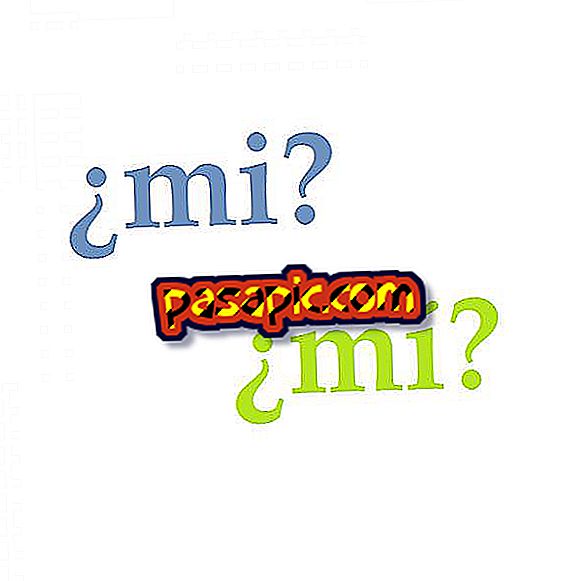How to check if a computer power supply works

The power supply of the computer is the one that distributes the current for the whole system. Sometimes when the computer does not start at all, it may be because it has been damaged, but it may also be due to other factors, such as problems with the motherboard or power cords. To rule out the problem of the source, there is a way to test if it works without the need to have an order. Today we will see how to check if a computer power supply works.
one
To check if a computer power source works, open the cabinet lid. The screws and nuts of the same vary from one model to another.
two
Remove the power source . It will be fixed to the cabinet by means of small screws, which are easy to remove.
3
With the source outside the computer, connect it to a power cord.
4
Connect the cable to a power outlet.
5
Now make a bridge between the ground and the ignition contact with a wire or a small cable. The ignition contact is green, while the ground is any of the black contacts. This way you will have checked if the power supply of the computer works, because if it is, it should turn on.
- Make sure the power cord you're using works properly. You can do the test with a voltmeter or simply by connecting it to another device that makes use of it and that you know works, like a monitor.