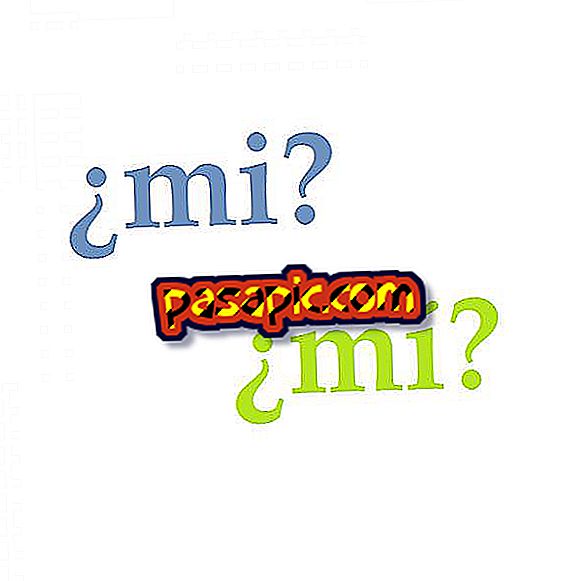How to change the Windows XP license

Even though you have a computer equipped with Windows XP, this fact does not mean that the operating system you are using at this moment is original. If you get tired of reading different notifications on the desktop all the time warning you that you must change the serial number to register your computer, you have reached the right article. Through this step by step we will teach you how to change the license of Windows XP in an agile and safe way, without worries. Keep reading!
- A valid serial number.
one
To change the license number, go to 'Start' and select 'Run'. Type in the "regedit.exe" box and press "Enter." You can read more about Regedit by clicking here.
two
In the navigation pane, select the following registry key and click on it: HKEY_LOCAL_MACHINESoftwareMicrosoftWindowsNTCurrent VersionWPAEvents.
3
Press the secondary button in OOBETimer when you are in the topics panel, then press 'Modify'.
4
Change any digit of the value to disable Windows XP .
5
Close the regedit and go to 'Start' to select, again, 'Run'. Write the following command this time: "% systemroot% system32oobemsoobe.exe / a".
6
Select 'Yes, I want to telephone a customer service representative to activate Windows', then click on 'Next' and end by clicking 'Change product key'.
7
It is now when, finally, you can write the new product key in the 'New key' boxes. To finish, click on 'Update'.
8
Repeat the first step to ensure activation of Windows XP . If you have followed all the steps perfectly, a message similar to this should appear: "Windows is already activated. Click on 'Accept' to exit. "
9
Click on 'Accept' and install the version of Windows XP you want.
Tips- You must have a valid product key in order to use the information in this article.
- If you do not have a valid password, you can obtain it at the following link: //www.microsoft.com/licensing/servicecenter/home.aspx