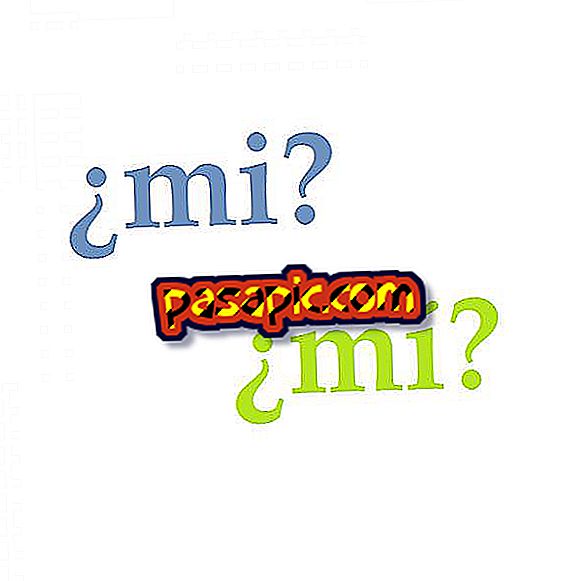How to change the Apple ID password

Apple, is a company that takes care of all the security issues of its users and the process of changing the password is not trivial but you do it diligently. If you want to modify the password of your Apple account you must follow the following instructions carefully.
Steps to follow:one
To change the password of your apple account you must go to this URL: //www.apple.com/support/appleid/ and click on the password option.

two
Then click on the option "how to change the password of the Apple ID account"

3
Enter the username of your account in Apple. If you have forgotten, click on the link below.

4
You will automatically receive an email, keep in mind that the link will expire three hours after sending this email.

5
The link will open a page where you can change your Apple password.

6
Remember that the Apple password must contain at least 8 characters. It must contain at least one number and two letters, one uppercase and one lower case. It can not include three consecutive and identical characters. It can not be your Apple ID or any other password that you have used during the last year.