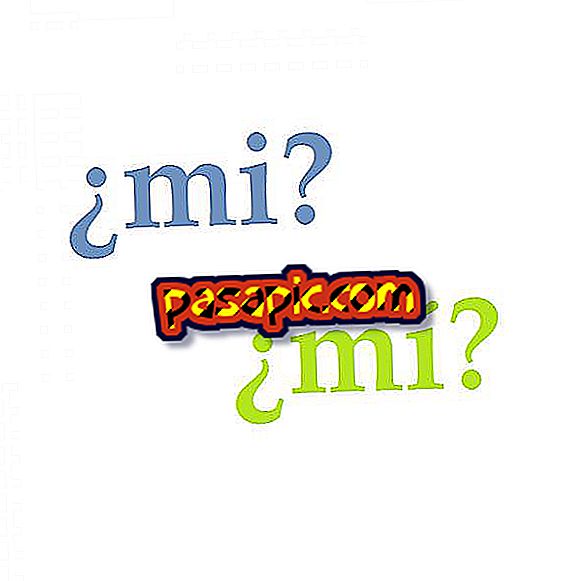How to change the format of the hard disk

The Windows 7 format on your hard drive is essential for the computer to recognize the files on the disk. If you are using an external hard drive with your Windows 7- based system, there are several formats that you can use. NTFS, FAT and FAT32 are the most common formats for the Windows operating system. You can change the format of your external hard drive if you want to use it with other operating systems such as the Mac OSX platform. Changing the hard disk from FAT or FAT32 to NTFS will allow you to use the unit on both platforms.
- External disk
one
Connect your hard drive to the USB port of your computer. Wait for the icon to appear on the desktop. Copy your files so they do not get deleted. Double-click on the icon to enter the icon window. Drag the files to your computer's desktop to copy them to your local drive. Click on the hard drive icon and then select the " Manage " option in the menu that appears.
two
Click on " Disk Management " in the following window. Choose your external hard drive in the menu that appears on the screen. Click on "Master Boot Record" in the menu if you are using a unit that has less than two terabytes. Click on the "GPT" option if your unit is larger than two terabytes. Click on the "Accept" button.
3
Right click on the external hard drive and then select the option " New simple volume " in the menu. Click on the "Next" button in the next window and then keep the disk space window as shown. Click on the "Next" button. Assign a drive letter to the unit in the next menu or select "Do not assign a drive letter or drive path" in the window. Click on the "Next" button.
4
Click on " Format this volume with the following settings " in the menu and select the " NTFS " option. Leave the options "unit assignment size" and "volume label" as shown. Click on "Perform a quick format" and click on the "Next" button.
5
Click on the "Finish" button to complete the format. Click on "Start" and then click on the "My Computer" icon. Right click on the unit and select the option "Eject". Wait for the icon to disappear from the menu and then remove it from the computer's USB port. Use the drive with Mac OSX or Windows platforms.
6
You can also see how to combine a partition on a hard drive or how to change the hard drive of a MacBook.
Tips- Always copy your information before formatting a disc.