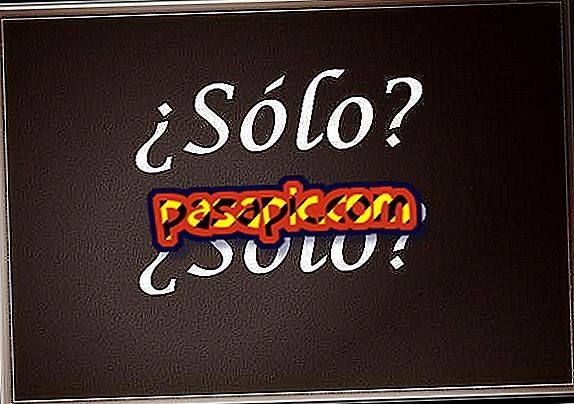How to share my Dropbox folders with Facebook friends

Since a few days ago, Dropbox allows us to share all the folders that we have stored in the cloud of the website with our Facebook friends; doing it is easy and, in addition, eliminates the old problem of wanting to invite an acquaintance to a folder without knowing your email. Therefore, if you want to optimize the performance of Dropbox by sending requests without having to search through the contact book, in .com we show you how to share your folders with the Facebook contacts of your choice.
- A computer with Internet access.
- An account on Facebook.
- An account in Dropbox.
one
Go to the Dropbox website and log in.
two
Go to the folder you want to share and select, in the icons in the upper area of the content, 'Shared folder options': you will recognize it because it is illustrated with a small rainbow ... Look at the attached image!

3
In the new pop-up window, click on 'Invite Facebook friends'.

4
Select 'Allow' when Facebook asks you if you really want to connect Dropbox with the social network . When you click, a new message will appear informing you that the connection has been established correctly.

5
Now, in 'Invite collaborators to this folder', you will only have to write the initial of your Facebook contact with which you want to share your Dropbox folder so that it suggests the full name. Have you finished writing the names? Perfect! Click now on 'Share folder' and you will have finished.