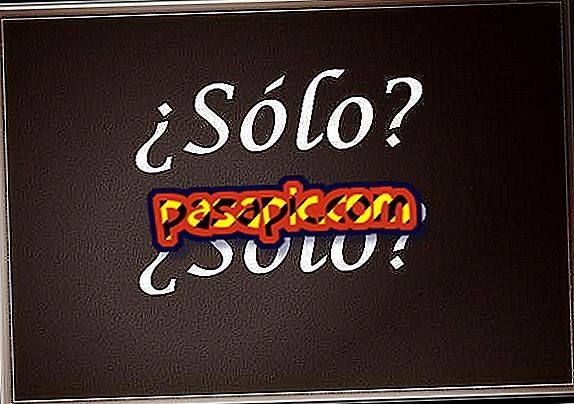How to change font sizes in Acrobat 9

One of the reasons why Adobe Acrobat PDF (Portable Document Format) programs are so commonly used is that they have multiple text editing functions. Not only can you suppress or replace text, Acrobat users can also change the font characteristics, including the font size or the font itself. This is useful if you need to highlight a section of text in the PDF.
Steps to follow:one
Click on the "Tools" menu and select the option "Advanced editing". Click on the "Retouch Text Tool" option.
two
Select the text to which you want to change the font size . Click on the selected text and click on the "Properties" option. This action will open a separate pop-up window.
3
Use the " Font size " option in the menu to select the appropriate font size. Click on the "OK" button to complete the change.