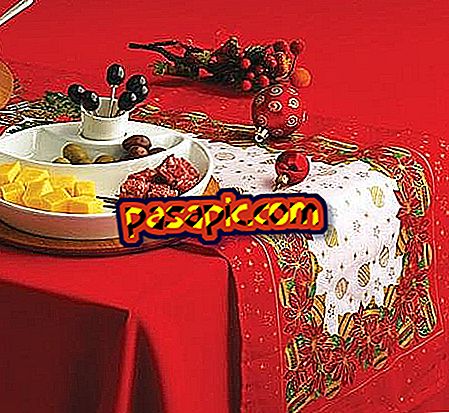How to make a discontinuous page in Word

If you want to make a discontinuous page in Word, with sections that have their own numbering, you have a very simple alternative, although it is not easy to find if you do not know how it is done. It is very useful when you want to create a document in which, for example, the numbering of the cover and index is independent of the content. So that you know where to find this option and how to use it, in .com we explain how to make a discontinuous page in Word .
Steps to follow:one
First, open the document and place yourself on the page before the one in which you want to start a new numbering. In the horizontal top menu, under " Page layout", you go to " Jumps " and in " Section breaks" you click on " Next page ".
Thus, a section break will be inserted so that the next page will be a new section of the document.

two
Now, go to the page where you want a new pagination to start. Click on the bottom of the page and, at the top, click on " Link to the previous one ", with what you will get it to dissociate, since by default some sections appear linked to others.

3
Even with the page footer pressed, select "Page number " and "Page number format ".

4
A new window will open, in which you have to establish that the numbering starts from the number you want, in this case, we write "1". By default, " Continue from the previous section " will be marked.

5
Now you can handle the paging of your Word document as you wish.