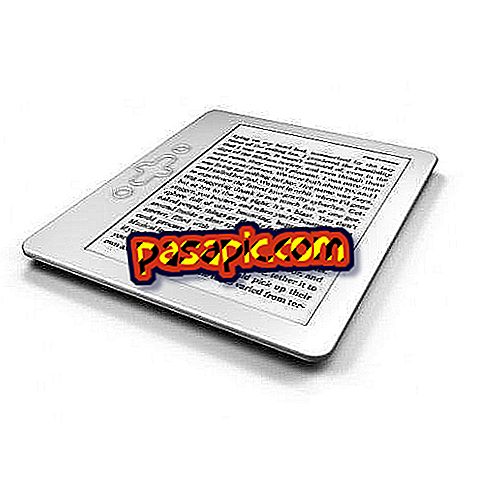How to record the screen of my iPhone, iPod Touch or iPad

Can I record the screen of my Apple device ? This is one of the questions frequently asked by new users of iPhone, iPod Touch or iPad . The answer is, as the title of the article suggests, affirmative. It may be that many of you, really, do not need to know how to achieve it; However, if you work doing tutorials or want to teach a partner how to manage any activity on the iPhone, you have reached the indicated place. If you still do not know how to record the screen of your iPhone, iPod Touch or iPad, in .com we will teach it to you step by step; However, remember that to achieve this, you must have jailbroken our device.
- An iPhone, iPod Touch or iPad with Jailbreak.
one
To carry out this tutorial we will need the iDemo applications for OS X and DisplayRecorder or ScreenSplitr for iOS through Cydia.
two
With iDemo you can view the screen of your iPhone, iPod Touch or iPad on your Mac computer, customize the zoom and the image you have to record. The price of the application is about 14 euros.
3
With DisplayRecorder or ScreenSplitr on your Apple device through Cydia you can start to directly capture the screen of your mobile .
4
Once installed the two applications that are required to record the screen of your iPhone, iPod Touch or iPad, execute them. The image of your iOS device connected to your computer should appear on your iMac computer.
5
Select the connection method you want to use and start registering each of your movements on the computer.