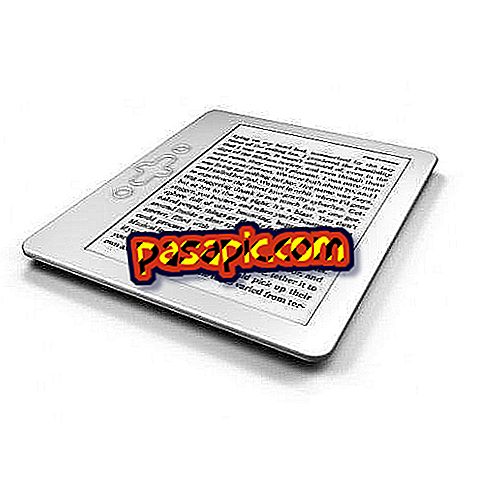How to rotate the screen in Windows XP

Perhaps by mistake you pressed some keys and the result has been that now the screen of your computer with Windows XP is upside down. If you have reached this situation and do not know how to solve it, do not be alarmed! with a few simple steps it is possible to rotate the screen again and get it back to its normal position. To know how to do it, just pay attention to the steps of the following article on how to turn the screen in Windows XP and do not hesitate to take them to practice.
You will need to:- Windows Xp
one
The first step you will have to do to turn the screen in Windows XP will be to press the keys: Ctrl + Alt + arrow (left, right, up or down), so you can rotate what you are now seeing on your computer screen.
two
Continue with the keys of the FN function and the arrow pressed until you obtain the desired rotation. Normally this works with the majority of the video drivers in Windows XP, but in the case that it does not give a test result to put into practice the indications that we show you in the next section (Step 3).
3
Click on 'Start', then click on the option 'Control Panel' and once the pop-up window opens, go to 'Screen', click on 'Frame' and, later, on the option 'Advanced'. Where it says 'Orientation' you will find different options and you just have to select the one you want. In this way, you can configure the appearance of your screen as you want or depending on your needs, and you will be able to rotate it. As you can see, the process is very simple and will not take more than a few seconds.
4
In case you want to solve other problems or perform basic tasks on a computer with this operating system, we suggest you consult some of our articles such as:
- How to safely clean your Windows XP
- How to change the Windows XP license
- How to reinstall remote support for Windows XP
- You should be patient while turning the screen.
- It may take a few seconds or minutes to rotate the screen.