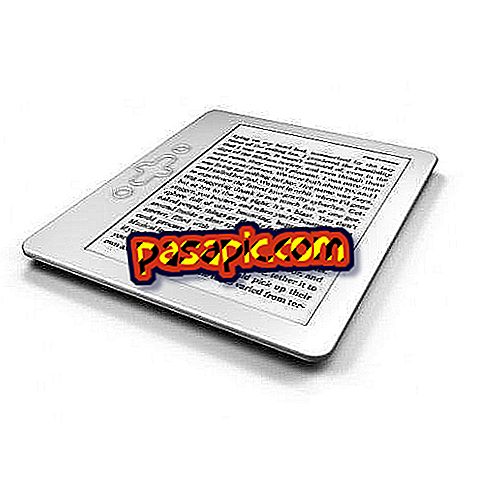How to format an external hard drive

If you want to know how to format an external hard drive, either to clean it of virus, to eliminate unnecessary or duplicated information, to be able to access the data in case of failure or to leave it as new for a loan, among other reasons. Whatever the case, in .com we will explain the different ways of doing so depending on the operating system. Discover how to format an external hard drive effectively.
Windows
- Connect the device, enter "Computer" or "My Computer" and select "Manage".
- When a pull-down menu opens, select "Disk management" to see all the drives connected to your computer.
- Select the unit you want to format in the panel on the left.
- There are different formats, NTFS is the standard for Windows, but if you usually connect the hard drive to different operating systems, give it an exFAT format .
- You can even give the hard drive a name.
- Accept the formatting process and you're done!
OS X
- If you have a Mac, connect the external hard drive and enter "Disk Utility."
- Select the device you want to format in the menu on the left.
- At the top, choose the "Delete" tab.
- As in Windows, you can give it a name and assign it a format, the FAT32 is quite common.
- Confirm the process.
Linux
- Install GParted, which is a free utility of this operating system.
- Connect the disk and, from the icon that appears on the desktop, select "Unmount volume".
- In «System / Administration» opens «partition editor» to select the external disk.
- Click on "format" and you have a hard disk like new.
- Never make fast formatting, better a slower one even if it takes more time. Only then will you make sure it is well done.
- Make a backup of the information you want to keep before formatting.