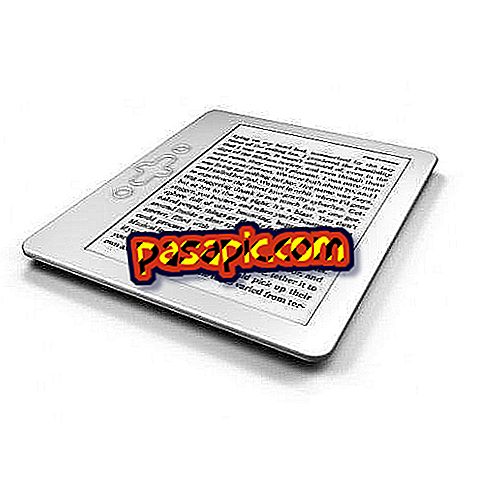How to prevent the volume of my PC from going down by itself

You are listening to streaming music and suddenly the volume goes down without you having touched anything. What happened? You upload it again and when you get distracted, the volume of your PC has suddenly dropped again. Stop worrying, it's not that there are ghosts in your house ... you just have to modify a question in the volume parameters of your computer. So do not wait any longer and find in this article how to prevent the volume of your computer from going down by itself.
one
Do not stop repeating: ' the volume of my PC is downloaded only ' and you do not know what button to touch to stop this from happening. Surely you have pressed more than once on the speaker icon in the right corner of the bottom bar of Windows, but you do not find any option to help you solve the problem. true?

two
In fact, if you have opened the volume mixer, you have probably found the problem and that is that most of the time the volume of your PC is downloaded only in a particular application or program such as Google Chrome. That's why if, for example, you were listening to music or watching videos, suddenly the volume drops although the volume controller apparently seems in the same place.

3
Well, let's stop with scrolls and explain how to prevent the volume of the PC from going down by itself. So start by right-clicking on the speaker icon in the Windows bar, right next to the clock. When the drop-down menu opens, select the option 'Sounds'.

4
As soon as you open a new window, you must select the tab ' Communications ' at the top (by default you will 'open in Sounds') and once there, you must choose the option 'Do nothing'.
In this way, you will be disabling that your computer can automatically lower the volume of the different sounds of the PC. To finish, you just have to press the OK button and that's it. From now on, you will no longer have mysterious conflicts with the volume controller and it will be you who controls at what level you want to listen to sounds on your computer.