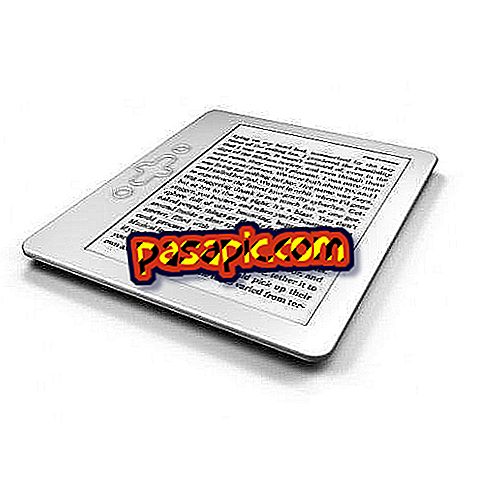How to write the letter ñ on keyboards that do not have the key - Windows

Writing a text with characters that do not incorporate the keyboard may seem impossible, but the truth is that it is not. A good example of this is the English keyboards, in which the Ñ key does not exist, however, those who write in Spanish need it in an essential way. So what do we do when we do not have it at hand? In this article we explain step by step and very easily how to write the letter Ñ with the keys.
- Desktop or laptop computer
one
If you have a numeric keypad area on your keyboard, you can write the letter ñ more directly. In the case that you have a numeric keypad integrated with the alphabet, make sure you can write the numbers without problem, if you do not get it you may have to activate it with the "fn" or "nun lk" key depending on the device with which count Once you have made sure you have the active numbers, then you can start the process.
two
To write the letter ñ you must press the "Alt" key and do not release it until you have finished the process.
3
While pressing Alt, you must type the numbers in order; 1, 6 and 4. In this way, the formula for writing the ñ without the corresponding key is: Alt + 164
Once this is done, the letter ñ will appear immediately in your text.

4
If what you are trying to do is write the uppercase Ñ without the key, you must follow the same process but press 165: Alt + 165
5
Maybe for some reason this configuration has not worked for you, but do not worry that there are still two alternatives.
To write the letter ñ you can also press Alt followed by the numbers 0241 Alt + 0241 and you will get the lowercase. If you want to type the capital letter, press Alt + 0209 .
6
In case you are a Mac user, the steps to follow will be different, but do not worry because we also have the article about how to write the letter Ñ on an English keyboard on Macbook or iMac.