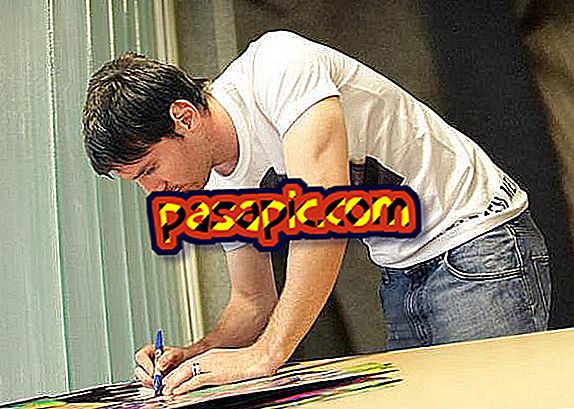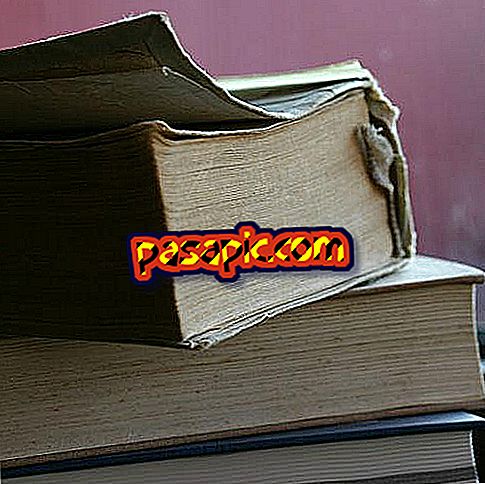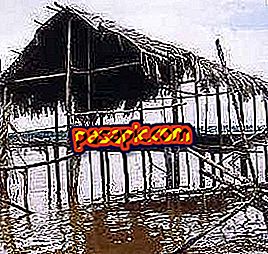How to turn off the non-ink alert on Canon printers

Buying ink cartridges for your Canon printer is sometimes expensive, especially if you use the printer on a regular basis and need new cartridges frequently. Canon cartridge refill is a way to save money by avoiding the purchase of new ones. When refilling the cartridges, however, the printer does not recognize that the cartridge is full again . It is still "seen" as empty, so you will receive a message that the ink runs out. But knowing that the ink cartridge is full, it is possible to turn off the ink monitor so that this message does not appear. Therefore, in this article we explain how to deactivate the non-ink alert on Canon printers.
one
First of all, it should be noted that this problem with the warning indicator of Canon printers usually occurs when we use ink cartridges that have been refilled, that is, when they are not original products of the manufacturer. And in many cases these are excessively expensive and much more goes out to opt for this alternative.
two
This way, even though the cartridges that you install will be full of ink, your printer will detect that they remain empty and, therefore, will send the warning message that it has no ink. This alert, besides being uncomfortable, makes it impossible for us to print documents and thus disables the printer.
3
The easiest way to deactivate the non-ink alert on Canon printers will be to press, when the warning message appears, the 'Stop / reset' button of your printer (indicated in the image with a red arrow). It will be important to keep it pressed for at least 15 seconds in order to omit this warning.

4
Then you will see how your printer will start printing the documents that were in the queue of your computer. Note that you must repeat this action every time you want to print a document, since it is not possible to permanently disable the non-ink alert on Canon printers .
- If the ink monitor is off, you should manually check the ink level in the cartridges from time to time. You will not receive an alert when a cartridge is low or without ink.