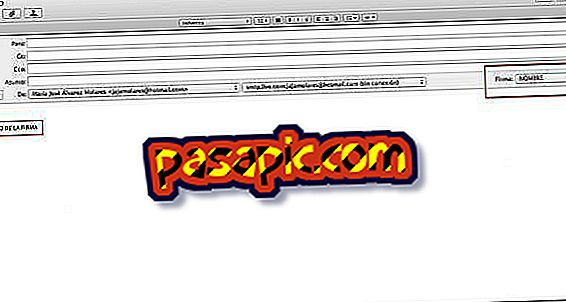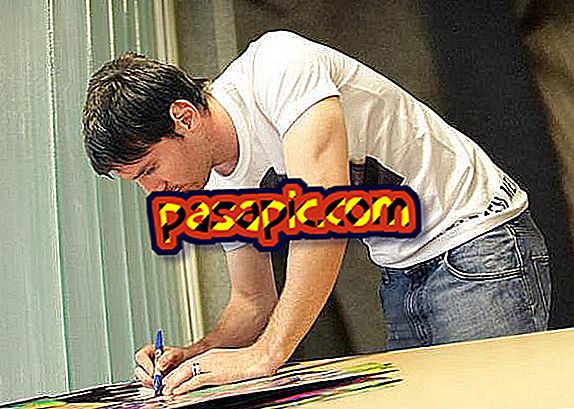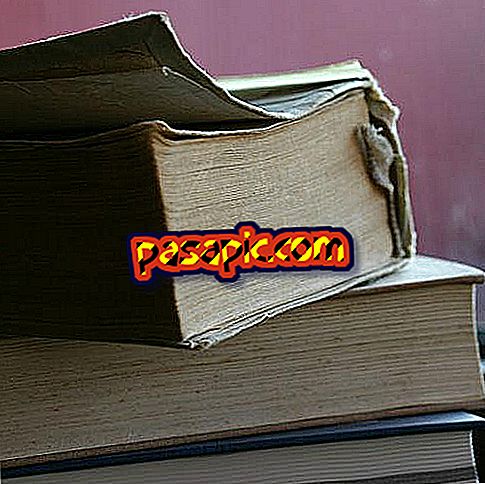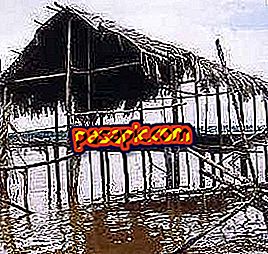How to create a signature in Mac Mail

Creating a signature for your email in the native Mac manager, Mail, is as simple as it is useful. In addition to being able to customize the font, style and color of the letter, you can add html links, which is a very effective alternative for, for example, include your web page or your profiles on social networks. In .com we explain step by step how to create a signature in Mac Mail.
Steps to follow:one
You open the Mail program and in the horizontal top menu, click on the first section, which says Mail . In the submenu that will open, you have to click on Preferences.
Then, a window will appear and you must click on the icon that has the text Signatures.

two
Now, you are in the right place to create the signature in Mail of Mac. As you see, in the central part of the window appear all the signatures created and, on the left, the accounts that are in Mail, with their associated rubric.
You must locate with the mouse on the email when you want to add a signature . Then, click on the "+" sign in the lower center part. By default, the system gives the heading the name "Signature + number" and in the text, write your name followed by the email.
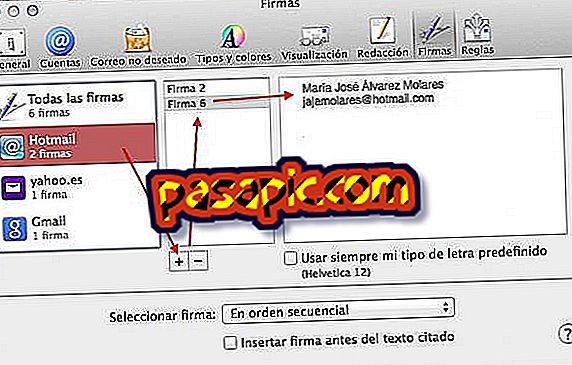
3
But once you have pressed the "+" you can give the name you want to the signature, to have it identified, and write the text you want to appear.
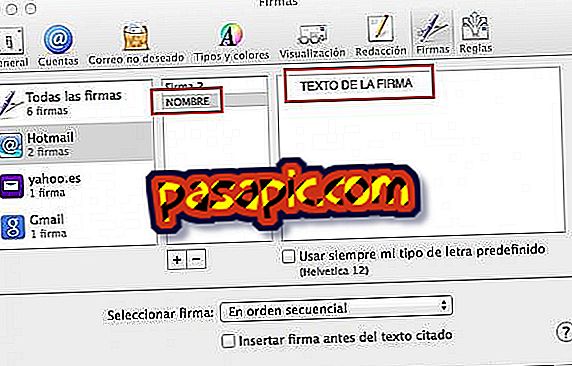
4
If you want to add a link, you simply mark with the mouse the text in question and press right button.
A new window will open, where you must choose Link, and when you do, you can enter the url to which you want the text of your Mail signature on Mac to be.
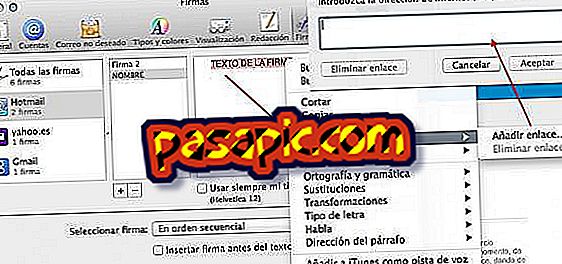
5
To change the font, style or color of the letter, you must proceed in the same way: pressing on the right button once you have marked the text. Then, go to the section of Typeface. To have all the available sources open, you must check in Show typefaces.

6
Now, when you draft the email, if you only have an associated signature, it will appear by default. If you have several, you can choose which one you want on the right side.