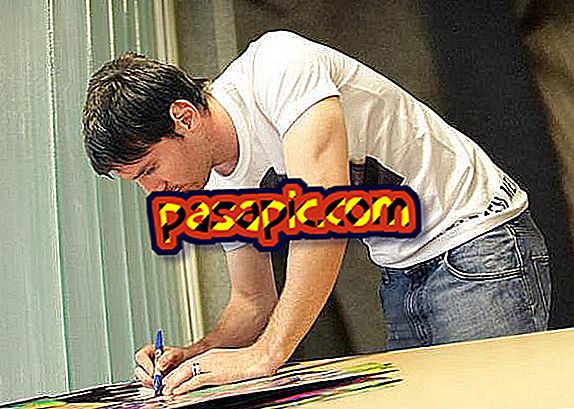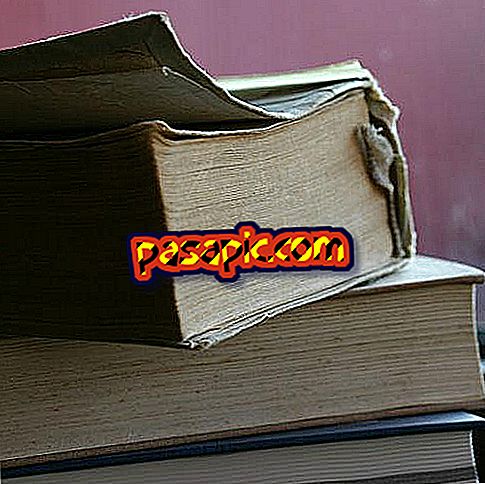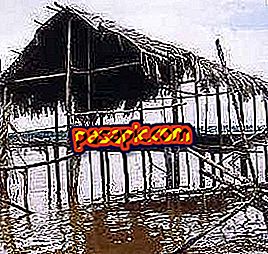How to connect a BlackBerry to a Wi-Fi network

W-Fi offers wireless Internet connection, and is available on BlackBerry devices. With Wi-Fi you can surf the Web without using your service provider's network, with the consequent savings in data costs. In order to connect to Wi-Fi networks, you will need to have an available network and write the Wireless Equivalency Privacy (WEP) key.
Steps to follow:one
Scroll to the "Manage connections" icon, and press the scroll wheel to open it.
two
Check the " Wi-Fi " option, and press the scroll wheel. To activate the Wi-Fi of your Blackberry.
3
Select "Configure Wi-Fi", and press the scroll wheel to select the Wi-Fi network to which you want to connect.
4
Choose one of the Wi-Fi networks that appear, and then enter the type of network security, the WEP key, and the security password of the network when prompted.
5
Finally, press the trackball. Select "Next", and press the scroll wheel. Now you have connected the BlackBerry with Wi-Fi.
6
Press the exit key and you will have active Wi-Fi on your Blackberry and the activated connection to the Wi-Fi network.