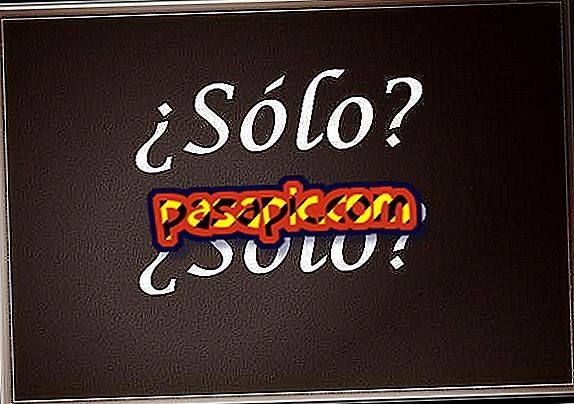How to share a folder in Dropbox

The free Dropbox hosting service allows all registered users to store and synchronize online files between different computers. In this way, we are offered the option of sharing, with our friends, all the photographs taken during the summer in an easy and fast way, as well as the notes of a complete university career, video games, videos or any file that we want. If you still do not know how to share a folder in Dropbox, .com teaches you to do it step by step:
- A computer with Internet access.
- An account in Dropbox.
one
Go to Dropbox.com and log in.
two
The first step is to create the folder you want to share . To do this, press 'New folder' and customize its name.

3
Open the folder and select 'Load' to import the files you want to share.

4
Go to the main 'Files' menu of Dropbox ; place the mouse just above your folder and select the small icon of the arrow that appears on your right to click on 'Share folder'.

5
In the new pop-up window, type the emails of the people you want to send an invitation to. Once they accept, the folder will already be shared .