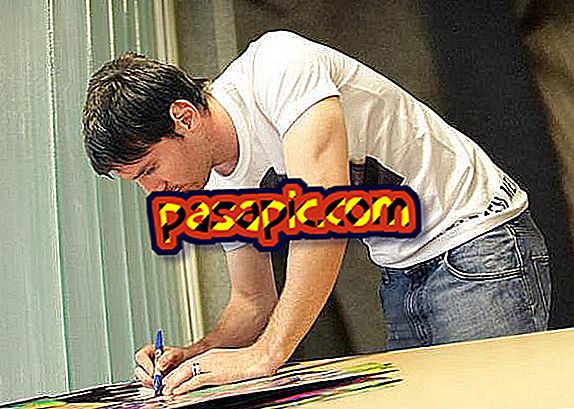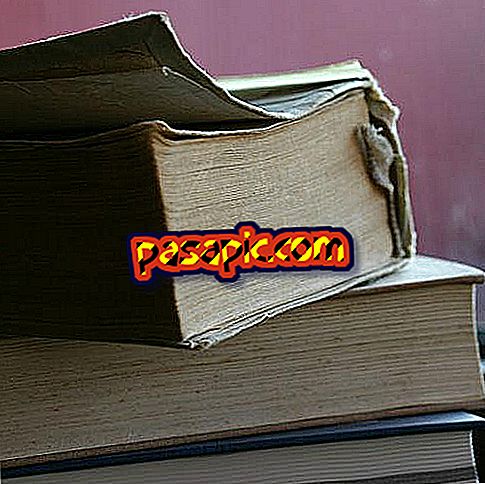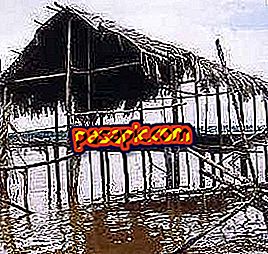How to use Google PageSpeed Insights

PageSpeed Insights is one of the many free tools offered by Google. It is very useful because, just by entering the address of a web page, generates a report almost instantly with a series of recommendations to improve its performance in terms of speed. But perhaps what makes this utility really interesting is that it issues differentiated advice for the computer version and mobile devices. So you can get the most out of it, in .com we explain how to use Google PageSpeed Insights.
one
First, you have to click on this link on the Google PageSpeed Insights website. There, you will find a box in which to enter the address of the web you want to analyze. Interesting the fact that you can study the performance of any page, so that you can check how your competition is moving.
two
If you enter, for example, the url of the Government of Spain you will see that the valuation for both the mobile version and the computer version is quite low, since in neither case does it exceed a score of 52 out of a maximum of 100.
3
The mobile version is the one that comes out worse with a 48 out of 100. In addition to the textual information with the recommendations, PageSpeed Insights presents an image with the look of the web page analyzed on a smartphone.

4
But the most important thing is the text. The Google service classifies the information in your report in:
- Points that you must correct, red.
- Recommendations, yellow.
- Correct aspects, in green.

5
In addition, if you enter each of the sections you will see that PageSpeed Insights informs you in detail about how you should act to improve the speed of your website. For example, in the case of images, it tells you how many KB you would save if you compressed each of them in a certain percentage.

6
In Beta version, without influencing the score, Google offers you with PageSpeed Insights information about what it calls User Experience. For example, in this case, for the mobile version, it warns that the font sizes are somewhat small.

7
For the computer version of the web, Google PageSpeed Insights offers textual information categorized in the same way, and also an image with the appearance of the page.

8
Clearly the speed of loading a web page is one of the most relevant factors for Google and SEO, although there are many others that must be analyzed.
An SEO Consulting analyzes your website in detail, detecting all the errors, structure and approach. Aspects that once solved and focused correctly can grow your online business exponentially.