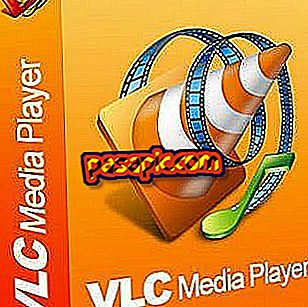How to recover files deleted with Dropbox

Dropbox is a storage service on the Internet that, in its free version, already offers us a multitude of possibilities. One of them is the one that allows you to recover files that you have deleted but that, finally, you need. You can check how to perform the operation to install and configure Dropbox in this article. In .com we explain in detail how to recover files deleted with Dropbox.
Steps to follow:one
The prerequisite to recover the file is that it was in your Dropbox folder on your computer while you were connected to the Internet, so that it could be synchronized and saved in the cloud.
two
What you have to do to recover it is to access your Dropbox service through the Internet browser. Click on "Log in" and enter your username and password.
3
Then, a list will appear with all the folders and files that you have stored in your Dropbox service .
4
If the file we want to recover is inside a folder, we click on it. Otherwise, we must perform the operation in the same window. The key is that we must click on the Trash icon that appears on the right, in the horizontal menu.

5
You will see that, now, in the list of files and folders new elements appear, something more tenuous, whose type is "eliminated".

6
Recovering the file in Dropbox is very simple, you simply have to click on the name of the document and a list with the different versions of it will appear. You must mark the one you are interested in and then click on " Restore " .

7
Now, you have your file again, both online, and in the Dropbox folder on your computer.