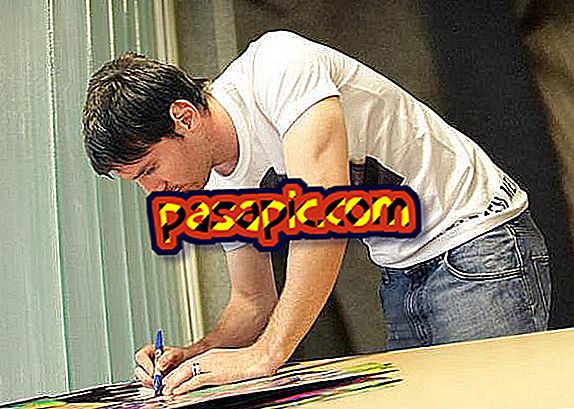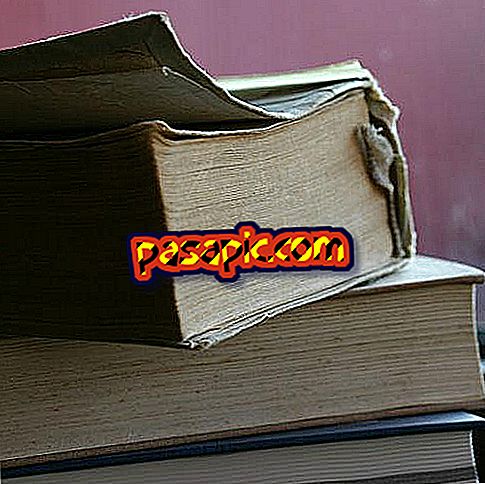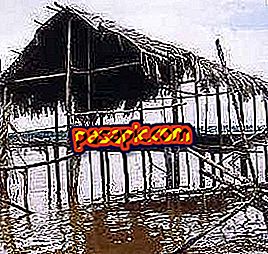How to send direct messages to multiple users on Twitter

Do you want to contact several people through private Twitter messages and do not know how to do it? Until a while ago, it was not possible to perform this action without installing an application, however now it is no longer necessary. So if you also want to know how to send direct messages to several users on Twitter, be sure to read this article and you will find step by step.
You will need to:- A computer with Internet access.
- A Twitter account.
one
The first step to send a direct message to several users on Twitter will obviously be to open the web page of this microblogging network - or the application of your smartphone or tablet - and log in with your user or email account and password .
Next, you must go to the ' Messages ' button that is located in the top left of the Twitter website.

two
Once inside the list of direct messages or direct message (DM) of Twitter, you will have to click on the blue button ' New message ' that appears in the right corner of this popup window.

3
Then, you can write the name of all Twitter users to whom you want to send this private group message, with a maximum of 20 people. So, when you start typing you will see the results that match the search you are doing.

4
The next step will be to write the text of the message you want to send through Twitter. Remember that, just like when you write a tweet, you can only enter 140 characters for each direct message or Twitter DM. Once you have it, press the 'Send message' button.

5
In this way, you will send the DM to all the Twitter users you have chosen at the same time and each time they respond, it will also reach the rest of the message's members. In this way, you can talk in a group quickly and easily without having to post tweets in your timelines .

6
If at any time you want to add another user to the thread of private Twitter messages, you only have to press on the three horizontal points that appear to the right of the message window. Once the menu is displayed, you must choose the option 'Add people'. And ready!