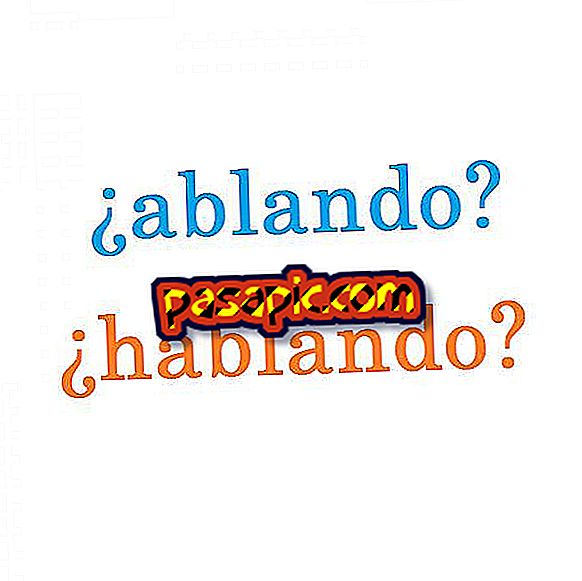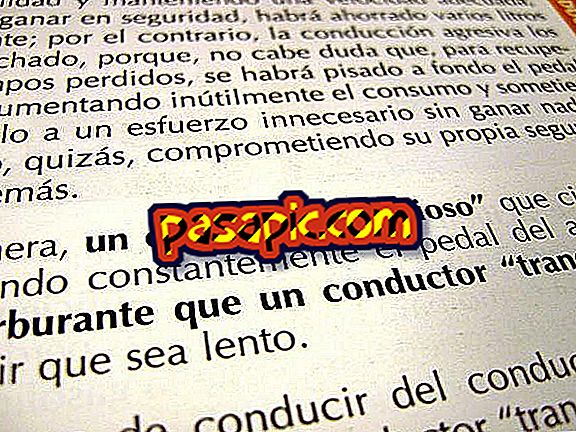How to enter Facebook without realizing

Do you want to enter Facebook without your contacts seeing it ? Sometimes we want to surf this social network without being detected, preventing any of our friends or contacts from writing us through the chat because they get to see us online, which is really annoying if it does not cause us to converse with anyone or we do not have time to respond immediately .
Well, if that is what you want you are about to discover how to get it in just seconds. In this article we explain how to enter Facebook without realizing it in order to navigate with peace of mind without being disturbed.
one
Enter Facebook without realizing, without being able to say that you have been connected to X hour is possible, you should only optimize some details of your account and be cautious with what you publish, that in case you want to go completely unnoticed.
To enter Facebook without your contacts seeing it, the first thing you must do is access your account in this social network. To avoid being disturbed in the task that we will indicate in the following steps, it is best to do it at a time when you know that there are few contacts connected, for example in the early morning.
two
Once inside your account, you must go to the tool icon located in the lower right corner of your screen, just next to the search bar. When placing the cursor on this area you will see that it says Options .

3
Click on the tool nut and you will see how the options menu is displayed, you must choose the Advanced configuration option to be able to adapt the preferences of the chat to your needs and get to enter Facebook without realizing it.

4
In advanced configuration you can choose three alternatives:
- Deactivate the chat only for some friends: in that case only the people you indicate will not know that you are entering Facebook because they will not see you connected from the chat.
- Deactivate the chat for all the friends except: in this case the chat will be deactivated for anyone that you have not included in the list of exceptions.
- Deactivate the chat for all friends: this way nobody will be able to bother you and you can connect and disconnect at ease without being able to monitor when you have done it.
If at any time you want to activate it again, you just have to go to the lower right corner and press Activate the chat .

5
With the chat disabled you can enter Facebook without your contacts finding out, the best thing is that if you want to communicate with someone directly and privately you will not need to use the chat at all because you can opt for direct messages .
But of course if you post something when you are connected to Facebook, any of your contacts that see your updates will know that you are connected. To avoid this, especially if you want someone in particular not to track you, you can customize your posts .
To do so, write the post you want to share on your wall and then display the icon below the photo that says Friends . Then select More options and then Custom . Here you can choose specific friends to share a publication or who you do not want to see it.

6
And, if these alternatives were not enough to get into Facebook without realizing it, you can also make one or several specific contacts have restricted access to your account . This is the perfect option for those people that you have on your list of friends for commitment but you do not want them to be aware of all your movements in the social network.
To know how to enter Facebook without being seen by certain people, go directly to that person's profile, once inside press the drop-down menu that says Friends and then select Add to another list . In the drop-down menu that appears below, select With restricted access, from that moment that person can only see the publications that you label as public, but everything you post only for your friends can not be detected by that user.
This is the ideal way to disconnect the radar and prevent certain unwanted people from knowing all your movements in this social network. That easy! Now you know how to enter Facebook without realizing it and being able to navigate with ease in this social network.