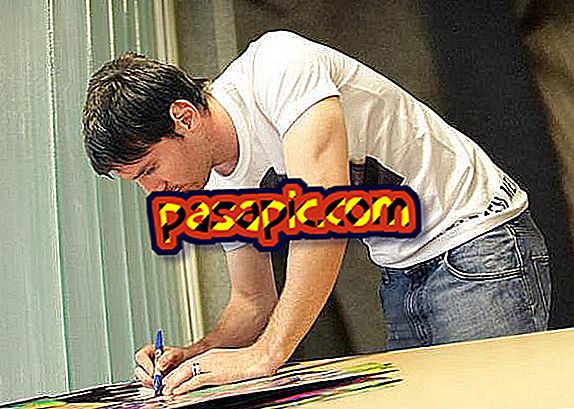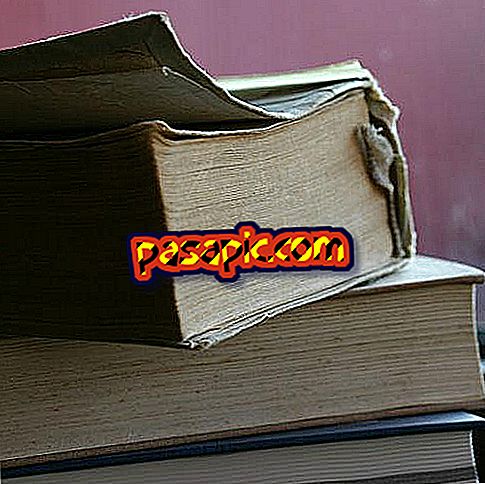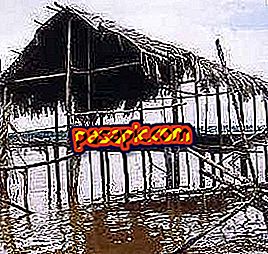How to remove Wajam

For a few days or a few weeks, you do not know very well why, suddenly you have installed a browser in your browser called Wajam. In theory, and this is to reassure you, it is really a "social" search engine, showing among its results the things that your friends have shared, but even if it is not malware or a virus, it is quite disturbing that it has been installed without you you realize. In .com we explain how to eliminate Wajam.
Steps to follow:one
Click on "Start" in Windows and from there go to the " Control Panel ".

two
Double click on " Add and remove programs " or "Uninstall programs", depending on the Windows that you have installed on your PC, one option or another will appear. Search for Wajam in the list and click on "uninstall".

3
Wajam not only installs itself as a program, but it is usually also an extension in your browser. Depending on which one you use, you will have to follow different steps.
4
In Internet Explorer : go to "Tools". If you are in IE8 or IE9, go to "Manage add-ons" and then to "Search providers". In IE7, change default search. In any case, remove Wajam from the list at the end.
5
In Chrome, click on the icon that appears to the right of the address bar formed by three horizontal bars and select "settings". Once there, go to Search> Manage search engines. Locate Wajam and remove it. Also delete it from the homepage in the "On startup" section.
6
In Firefox, press ctrl + shift + A to open the Add-in Manager. Select "Extensions", look for Wajam in the list and delete it.
7
After all this process, make an analysis of your computer with an antivirus to make sure that you have removed any suspicious element of the system.