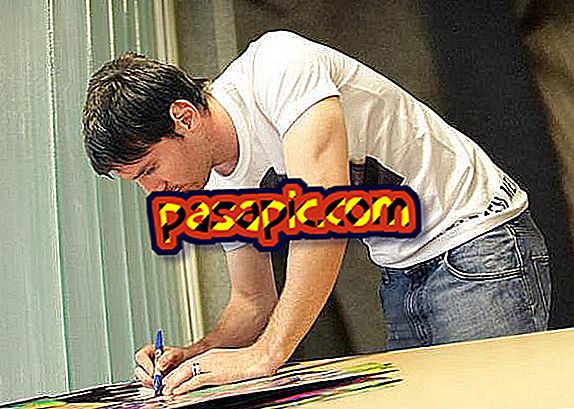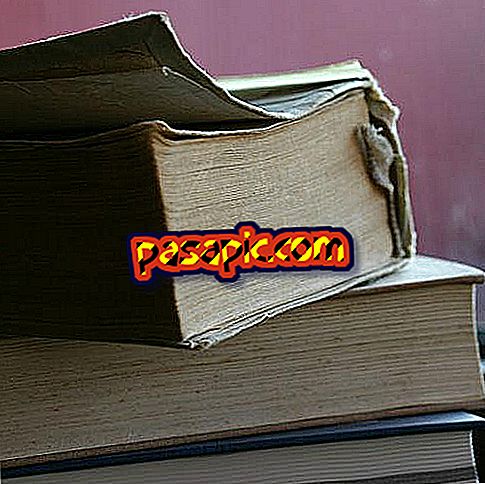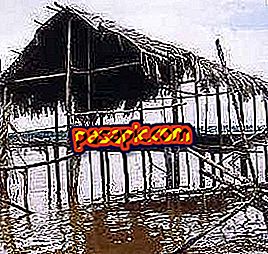How to uninstall Microsoft Office in Windows XP

The Microsoft Office suite consists of productivity, word processing, networking and presentation software. If you no longer use the programs or if you need to free up space on your hard drive, you can uninstall Microsoft Office in Windows XP . To remove programs, use the "Add or Remove Programs" tool. Keep in mind that removing Microsoft Office will not erase the Office files you have saved. You will have to remove them manually.
Steps to follow:one
Click on "Start". Select the option "Control Panel."
two
Double-click on "Add or Remove Programs", when in Classic View. Click once on "Add or Remove Programs", if it is in view by categories.
3
Scroll through the right pane of the "Add or Remove Programs" window. Click on your version of Microsoft Office.
4
Click on "Delete." Click "Yes" when a pop-up box will ask you if you are sure. Windows will uninstall Microsoft Office.
Tips- If you have any difficulty uninstalling Microsoft Office in Windows XP, log in with an account that has administrator privileges and try again.
- If your team contains individual Office programs instead of the full software suite, you will have to delete them one at a time.