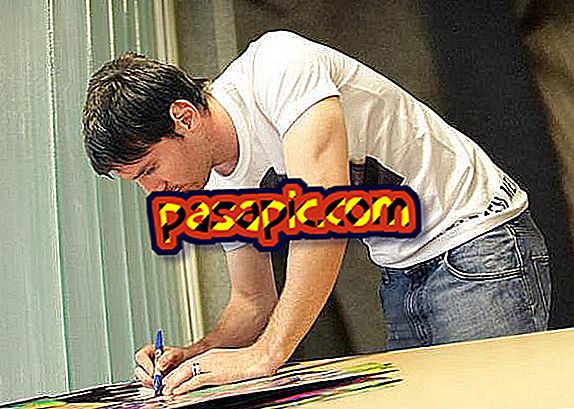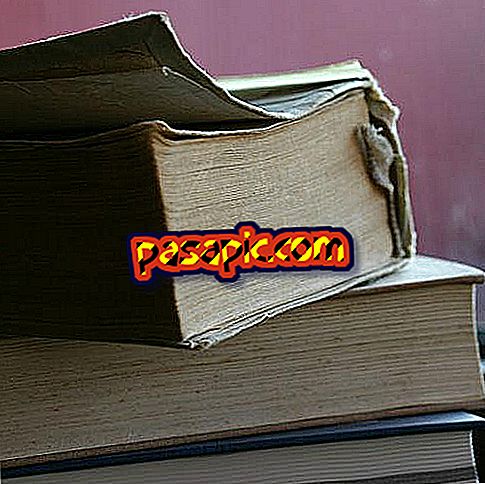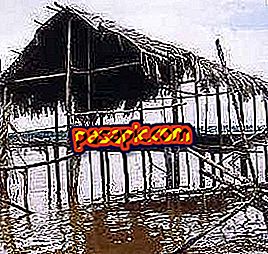How to stop Active Desktop recovery

If you own a computer running Windows XP with Service Pack 2 and use Internet Explorer 7, you may encounter an " Active Desktop Recovery " error, in which a blank screen with a blue exclamation point and a triangle It replaces your computer desktop image. Normally, just click on " Restore Active Desktop " that appears on the desktop when you receive this error to fix it. However, if you click on the button and nothing happens, you must reset the Windows registry to fix the problem.
one
Click on "Start" and select "Run", "Input", "Regedit" and press "Enter". The Windows registry editor will appear.
two
Navigate through the registry with the "+" and "-" sign in the left pane and look for the registry value "HKEY_CURRENT_USER Microsoft Internet Explorer Desktop Components Software.
3
Click on "DeskHtmlVersion" in the right pane of the window and select "Modify." The "Edit DWORD Value" dialog box will appear.
4
Enter "0" in the "Value information" and click "OK". Close the registry editor by clicking on "File" and select "Exit" at the top of the window.
5
Restart your computer for the changes to take effect.