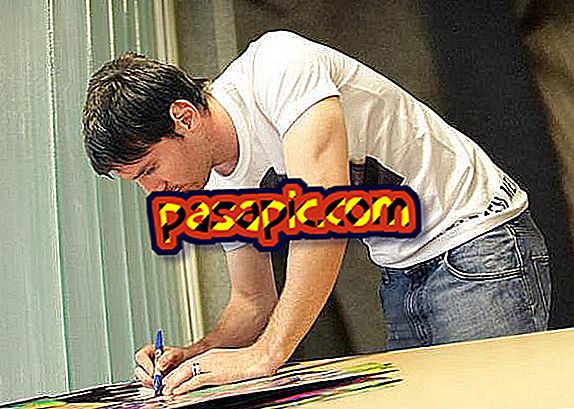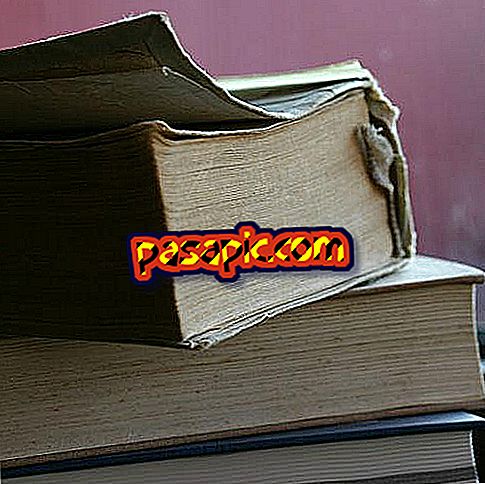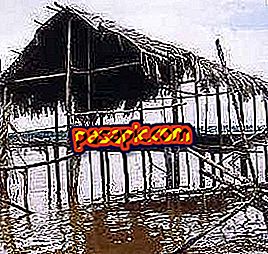How to detect my laptop's battery

Laptops use rechargeable lithium-ion battery cells . Depending on the number of cells in the battery pack, a portable battery can last from four to 12 hours. Laptop batteries have a limited number of charge cycles before they no longer work. Your laptop battery does not have to be dead for your computer to have difficulty detecting it . It could be a hardware problem, a software problem or even a bad connection.
Steps to follow:one
Check the configuration in "Power Options" in the "Control Panel." Open the "Control Panel" of the "Start" menu and double-click on "Power Options". Check the configuration of the "Battery Run" of the "Power Combinations". If the settings "Turn off monitor", "Turn off hard drives" and "Standby system" are set to turn off your computer after only a minute or two, adjust to a longer term. Click on "Energy meter" and check the option "Show details of each battery".
two
Update your drivers. If the "Power Meter" shows an error in "Unknown device" or "unrecognized battery", go to the manufacturer's website of your laptop and update your drivers to the latest version. If the laptop's drivers are up to date, update your Windows processes. You can do this by clicking on the "Windows Update" in the "Start" menu. Problems in the device driver can often occur when an old laptop is updated with the Windows 7 operating system.
3
Perform an initial recharge of the battery . Turn off your laptop and disconnect the AC power cord and battery. Wait 30 seconds, and then, put the battery back and start the computer. This will reset the battery control circuit. If the equipment does not start, it can be a physical problem with the battery.
4
Check the connections of the battery and the motherboard. If there is any speck of dust, grime or debris in the battery connections, it will not work properly. Turn off your laptop and remove the AC power cord. Clean the terminals of the battery with a very fine sandpaper. Blow the dust, reconnect the battery and start the computer.
5
Replace the battery. If your laptop's battery has just reached the end of its life, the only option is to replace it. If you replace the battery and the computer still does not start with only the battery connected, it is likely that the battery connection circuit on your motherboard has failed.
- If you are not comfortable with hardware maintenance performed on the equipment, consult a professional.