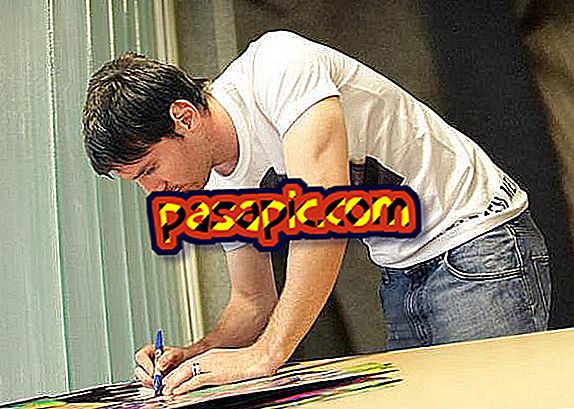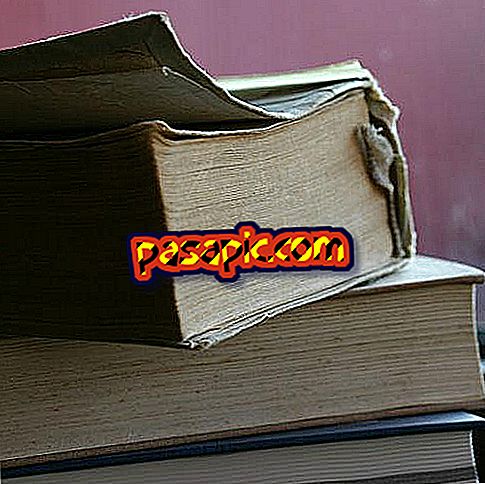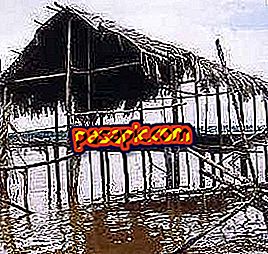How to check out my SD card camera

Many digital cameras use a small memory card, called an SD card, to store the images and videos taken with the card. To protect an SD card and other people do not remove the images and videos stored on the card, many SD cards come with a form of write protection of this information. At any time, the protection can be removed from the SD card.
Steps to follow:one
Remove the card from the camera and place it in your hand.
two
Locate the lock switch on the left side of the card.
3
Press the switch in the extreme position of the metal connectors to unlock it.