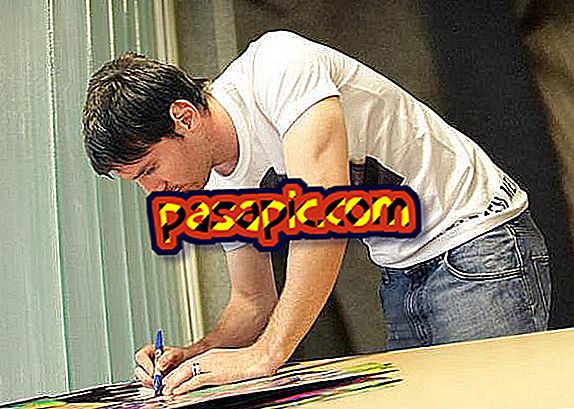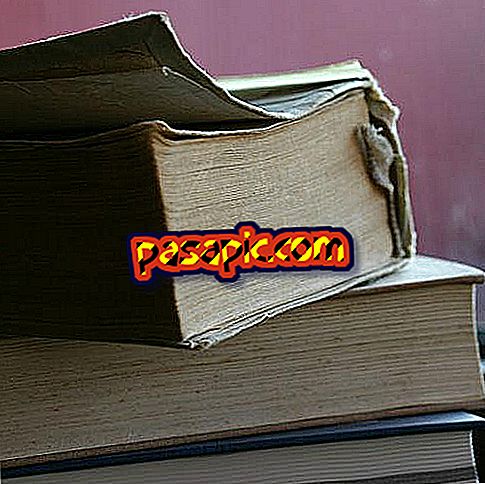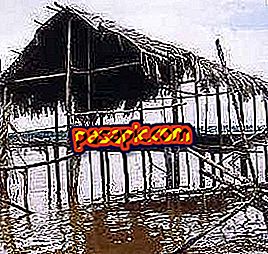How to create an event on Facebook

Do you want to make a party, stay, organize a trip with your friends and do not want to call them one by one? On Facebook you have the option to create an event and send it to the friends you want, saying the day it will be, the time, place, what you have planned, as well as other information about the event. The last step will be to choose those Facebook friends you want to invite to the event. Here we explain how to create this event.
You will need to:- Facebook account
one
Log in to your Facebook account as you usually do, by entering your email address and password.

two
Once you are inside your facebook, in the left part of the screen you will see the one that says " Events ", put the mouse over and click.

3
Now you are inside Events, you will see in the central-right part of the screen a box that says " + Create an event ". Click on this box.

4
At this point is where you have to put everything related to the event you want to create and choose if you want to send all your contacts or a few. Click on the "Create event" box and it will be sent.

5
Some related articles that may be of interest to you are how to create a Facebook page or how to create a private group on Facebook.
Tips- Configure the privacy of the event to control who sees the information.