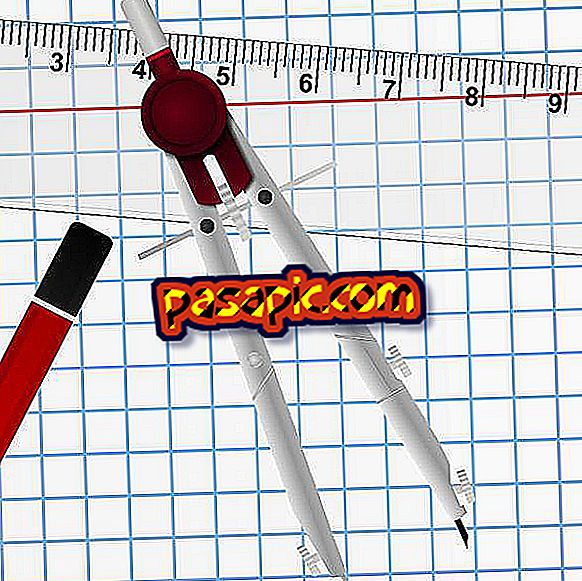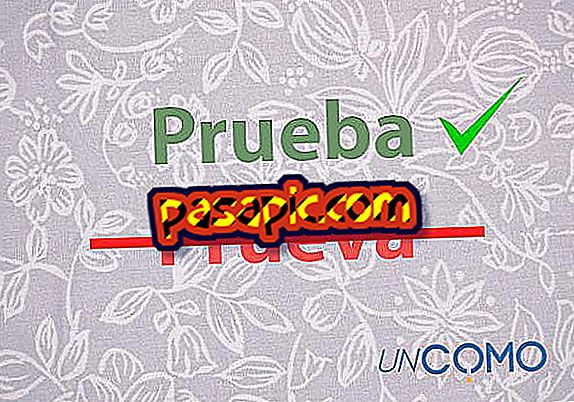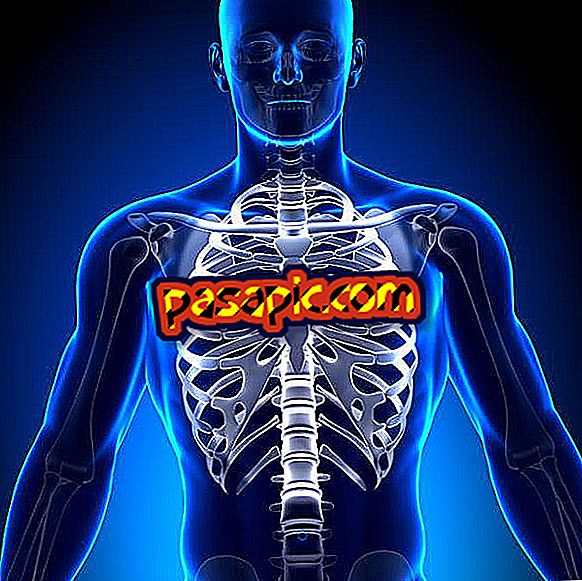How to convert Paint colors to HEX code

Microsoft Paint uses the RGB color model, which represents the values of the red, green, and blue components of a color as a decimal number between zero and 255. The HTML standard also uses the RGB color model, but represents each component value using HEX instead of decimals. This allows a range of values from zero to FF for each component, where HEX FF equals decimal 255. Convert the paint's decimal color values to their equivalent hex value using the Windows Calculator to use a color in an HTML page.
one
Click on the Windows "Start" button and then "All Programs." Click on "Accessories" to open the folder and click on "Paint" to start Microsoft Paint.
two
Click the "Edit colors" button on the main toolbar to open the color picker in the dialog box.
3
Click on the color you want to convert to hex format, and note the red, green and blue values in the boxes at the bottom right of the dialog box.
4
Click on "calculator" of the "accessories" in the Windows menu group "Start" to open the Windows Calculator. Click on the "View" menu and select "Scheduler" if you are using the Windows 7 calculator, or "scientist" for other versions of Windows. The interface will change, and you can see the buttons of the various number bases of "dec", "Hex", "oct" and "Bin". Click "dec" for the decimal mode, if it is not already selected.
5
Enter the value of the red component of the color picker of the paint, then click on "Hex" to select. The hex equivalent of the number is displayed. For example, decimal 200 converted to hex shows as C8.
6
Click "dec" to change to decimal mode, and then enter the value of the green component. Click on "Hex" to convert the equivalent to hex . Repeat to show the hex equivalent of the value of the blue component.
7
Place the three hex codes of the red, green and blue values to create the HTML color code. For example, red 54, green 193 and blue 201 would give an HTML color code of "# 36C1C9". Note that HTML hex color codes always begin with the "#" character. The color code can be used in an HTML page.
- Internet converters are available that make it easier to convert RGB decimal values into hex.