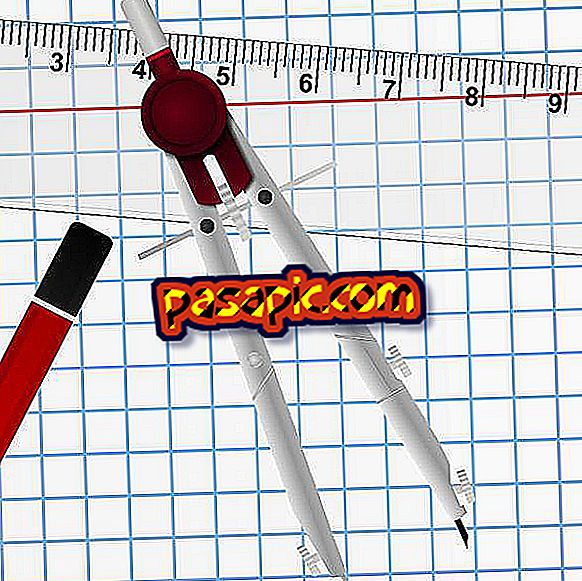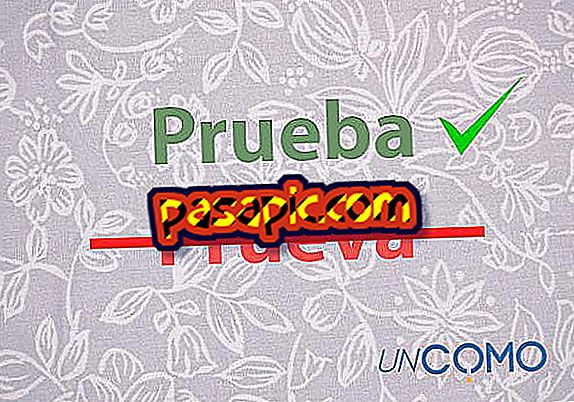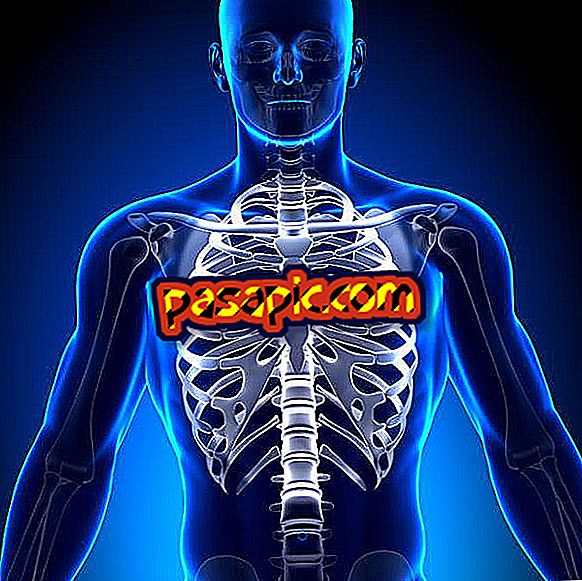How to convert PDF files to XML

Sometimes we want to change the format of our files and we do not know how to do it. It is frequent to need to convert PDF files to XML, abbreviations of eXtensible Markup Language (extensible markup language). Although it may seem complicated if you do not know how to do it, it is a very simple task that you can carry out by following the steps on how to convert PDF files to XML.
Steps to follow:one
Open the Adobe PDF file you are going to convert with Adobe Acrobat .
two
Go to the " File " menu and click on " Save as ."
3
Find the location where you want to save your new file.
4
Select " XML " in the "Save as type" drop-down.
5
Go to the "Settings" button to set the parameters of the XML document according to your needs, such as tags and images. When you have configured the document to your liking, click on "OK".
6
Click on " Save " and you will have your PDF file converted to XML.
7
In the case that your version of Adobe Acrobat does not have this option to save the file in XML format, you should look for a file converter . For example, Wondershare will help you convert PDF documents to many other formats, including XML.