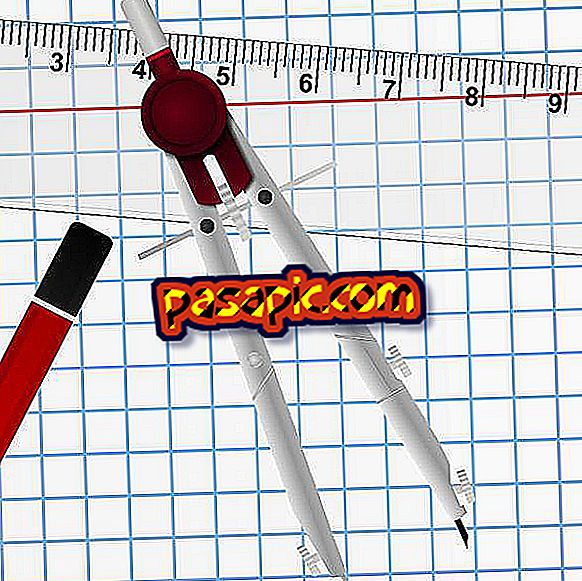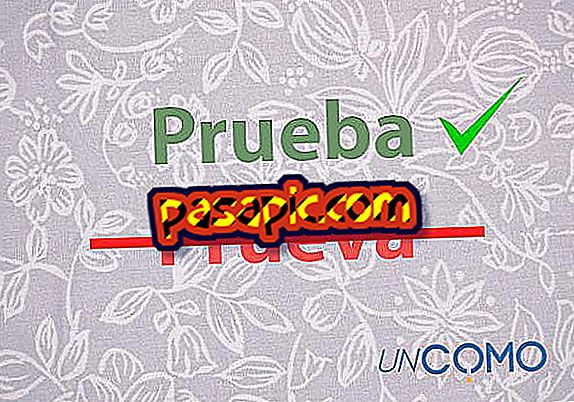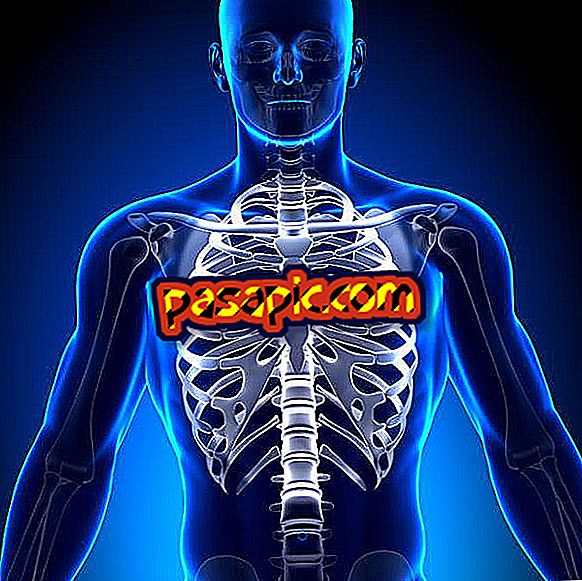How to convert REM file files to Mp3

The REM extension files are the sound files that are created when we use a Blackberry device. It is common in some large companies to try to retain their users by making them incompatible when using their material in devices of other brands. In .com we will see how we can convert the REM files to Mp3 for use in other sound devices.
You will need to:- REM files
- Device (computer, tablet, etc.)
one
If it is the case that we have incompatibility when using a sound file that was created on our Blackberry in another device, we can try a series of measures to solve it. This is because the extension of the sound files created in Blackberry are REM and the usual standard used in the sound files is the Mp3 .
We will connect our Blackberry device with our computer through a USB connection or we can also extract the memory card from the Blackberry device and insert it in the corresponding slot of our computer.
two
We will access with our computer to the files of our Blackberry and we will look for any of those that we want to convert to MP3. These Blackberry sound files will have the following structure: ( file name ) .mp3.rem . We will make a copy of one of those files.
3
Once copied one of those files with mp3.rem extension we will make a right click on it. From the menu that will be displayed, we will choose the option Change name . At that moment, renaming the file will eliminate the REM termination. From that moment on, it would be normal for the file to be playable on our computer and we can listen to it on any device that plays Mp3 files.
4
If the previous simple option does not work, we can search for an audio converter program, download it, execute it and search if it recognizes any finished file in REM. If no REM file appears, it means that this converter is not used to convert this type of files and we will have to continue testing.