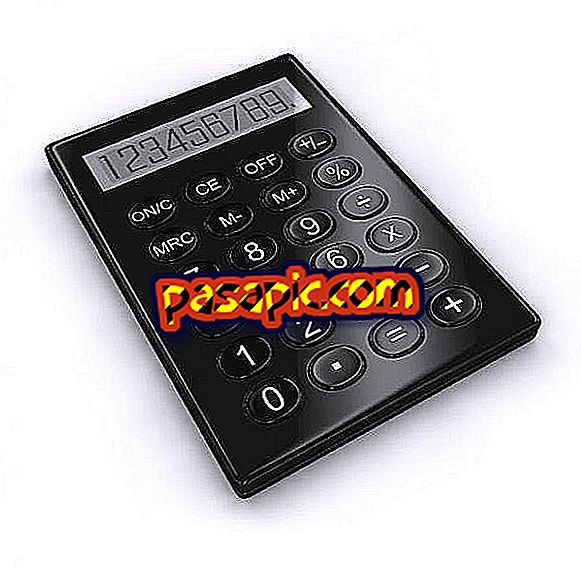How to close applications completely in iOS 7

With iOS 6 and earlier, closing applications in Apple was simple: you pressed twice the iPhone 'home' button and, there, you found a menu in the lower area where you only had to press the app you wanted for a few moments to finish closing it completely.
With Apple's new operating system, iOS 7, carrying it out is much simpler but, the process changes completely. Keep reading to find out how:
You will need to:- IOS 7 operating system.
one
Press the Home button twice, as you used to do with the previous operating system .
two
All the applications you have open will now appear; to close some, slide it up and you're done!