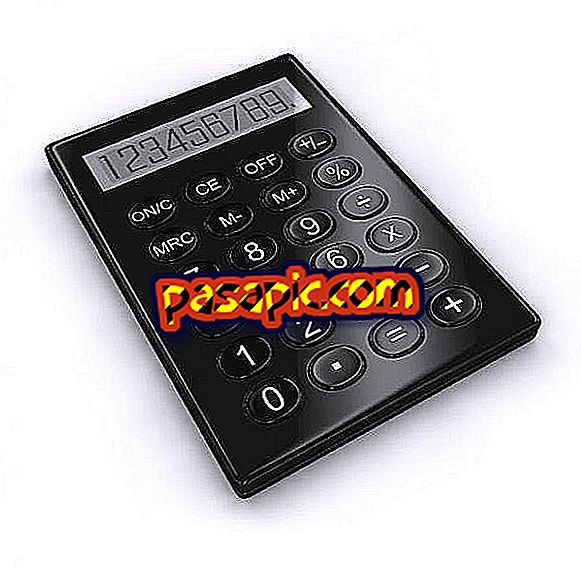How to increase the battery of my Samsung Galaxy S3

The new Samsung Galaxy S3 boasts to endure more than 12 hours of conversation in 3G mode; However, if we had to define a smartphone, most users would agree that, despite offering some incredible tools, they all lack a quality battery that can support all their abilities. In .com we can intuit through the large and bright screen of the new mobile device that it will suffer the same problem of durability if we use it continuously as, for example, to watch videos or play. If you want to learn how to fully squeeze the battery of the Samsung's new smartphone, in .com we show you how to do it step by step.
- A Samsung Galaxy S3.
one
To increase the battery, go to 'Settings' and slide the 'Energy saving' box, which by default is unchecked.

two
You should know that, as smartphones are designed, the white color spends much more energy than the color black. Modify the screen color display by going to 'Settings' and then 'Display' to press 'Screen Mode'. In .com we recommend selecting the 'Standard'.

3
Adjust the brightness of the screen of your Samsung Galaxy S3 by going to 'Settings' and then to 'Display' to finally click on 'Brightness'. Lower the bar to the end and press 'OK'.

4
One of the worst enemies of battery life is the default wait time before the phone locks up. Go to 'Settings', press 'Display' and check 'Timeout' to modify it; in .com we recommend you choose '30 seconds'.

5
Disconnect all connections you are using when you do not need them, such as Wi-Fi or 3g, to save power . To do this, press twice in a row at the top of the screen and an image similar to ours will appear.

6
Another new feature of the Samsung Galaxy S3 is the ability to use your voice to take pictures, discover how to do it here.