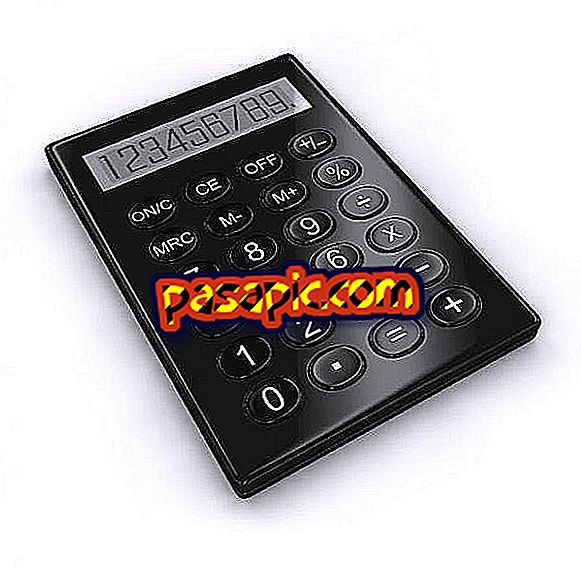How to fix a slow cell phone

If you have a cell phone and you think it's slow in this article, we'll help you solve this problem. Whether it's a new generation mobile, iPhone, android, windows, blackberry, whatever the brand and the model there are a number of general aspects that can make your phone go slow. In any case if your phone is an iPhone we recommend that you read this article where specifically the speed for this mobile is fixed.
Steps to follow:one
The first thing we have to do to improve the performance of our iPhone is to go to the option: Settings> Browser and click on "Clear History" and "Clear Cookies and Data". This will help improve performance. To clean the history you must close all browser windows. It is recommended that you do this step every week. You may use a Safari browser or Firefox or Chorme in any case this step will help your cell phone go slower. In android there are applications that do this task for example App Caché Cleaner.

two
Smartphone phones usually support several applications open at the same time, this makes the mobile go slower, therefore you must close applications that you do not use. In the android slides through the upper part of the screen you will see open apps. In blackberry you can use the tabulator.

3
Sometimes only a restart is needed. Sometimes an application that does not work well can delay the use of the entire mobile . It is not good to have the phone always open, from time to time we must close it and turn it on again as this resets the operating system. In the image you see how it is usually done a hard reboot of the cell phone.

4
Check if there are pending updates of your cell phone, if it has been a long time since we updated the operating system it may be degraded affecting this at the speed of our cell phone. Therefore it is advisable to update the cell phone with the new versions of the operating system.

5
On the other hand, it is not advisable to update the operating system on the first day that it leaves because sometimes there are incidents that will be resolved in a few days. We recommend waiting a month to update the operating system version of the cell phone to make it more stable and faster.
6
Remove all accessories that are useless from our desk, try as much as possible not to use wallpapers or animated wallpaper images, disable animated effects and do not use animated and transaction effects downloaded from other than the natives of the operating system

7
If all this has not worked you can try removing the battery from the cell phone for 5 minutes . On some cell phones you can also do a hard reset.
8
The last and most extreme solution is to format the phone and see if it stops going slow : Settings> Storage you have the option to format the SD card. After making backup of the data stored there, you can choose this option.
Tips- Install all the apps that you download to your phone in the SD memory and not in the internal
- Having always the largest available space in the internal memory and occupy the SD memory, that a cell go slow depends on the space in the internal memory.