How to make birthday invitation cards in Microsoft Word
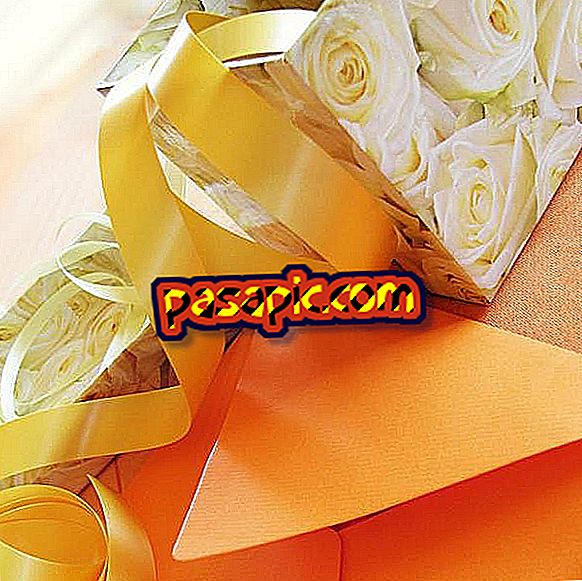
When you are planning a birthday party, you can do some things that allow you to save some money. If you have Microsoft Word and a color printer, you can create invitations to fit any subject of the birthday party . Save even more money by making invitations in the style of postcards. Not only will you save on paper and envelopes, but you will also save on shipping costs.
You will need to:- Microsoft Word
- Cardboard
- Color printer
one
Open Microsoft Word, and go to the "Insert" option, click on "clip art" in the "Illustrations" group. Search for "birthday" and you'll find the graphic you're looking for, then click "Insert."
two
Click on the clip art and choose the option "Image format." Go to "size" and deactivate the "Block proportions" option. Change the height to "4.25" and the width to "5.5". Click "OK" to apply the changes.
3
Go to the "Insert" tab and click on "Text box" in the "text" section. Click on the text box and select "Text box format." On the "Colors and Lines" page, select "No Fill" for the fill color and "No Line" for the color of the line. Click "OK" to apply the changes.
4
Choose a party font in a color that goes well, with a size large enough to read easily. Write a style text: "You are invited to a birthday party." Click outside the text box and press the "Ctrl + A" keys to select the text and the image.
5
Go to "Correspondence" and select "tags". Make sure you are on the "tags" tab and click on the "Options" button. Under "Product number" choose "Postal 25210." Click on "Accept" to apply and click on the "New Document" button. A page with four identical birthday invitations will open.
6
Save the invitations made with Word and print them on card.
7
Other things you can do to improve the card and send it to your friends is to use the word translator to send it to people who do not understand your language, convert the word document to a PDF or place more images that improve the card.
- If the colors of the clip art are too bright or too dark for the text to be readable, click on the clip art, click on "Image format" and go to "image". Select the "wash" option in the "color" drop-down menu.
- Make a trial copy some time in advance to make sure your birthday invitations to print are ready in time for when you need them.


