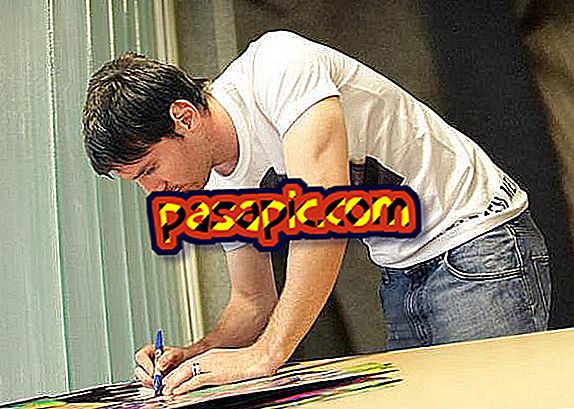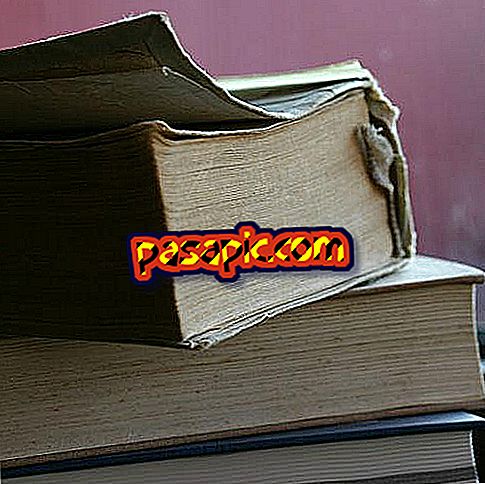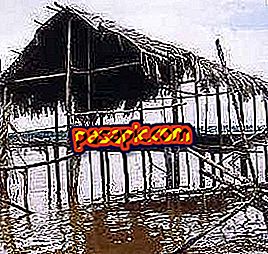How to make a book of shadows

Create a shadow Wicca book, also known as a book of shadows, on your computer and print it to create your own. His shadow book documents his thoughts, dreams and everyday experiences, stores his spells and potions, and keeps all the magic information collected over time. Create a shadow book on your computer so you can keep your information in a backup, print the pages, decorate them, and keep your book on hand for spiritual use.
You will need to:- Clipart
- Images
- Team
- Book
- Word processing program
- Printer
- Paper Parchment of printer
- Stickers
- Rubber stamps
- Leaf protectors with three holes
one
Collect copyright-free clipart, or buy a book with a magic image CD. You can look for meaningful images, such as magic symbols and photographs of nature to decorate your book.
two
Create a folder on your computer's hard drive to store all the data of your pages and images. Save all your shadow data files to this folder.
3
Organize the information you want to add to your shadow book and divide it into chapters or sections. Spells, potions, research, rituals, poems, lunar cycles, herbs and recipes are examples of the sections you may want to create. Write the list on a piece of paper.
4
Create your book pages using a software program on your computer. Use any word processing software program with which you are familiar. Create a chapter tile page, with the name of the chapter. Next, type the type of information pages and save each page with a different name in your file folder. Personalize and decorate each page by inserting clip art and images to your liking. Write titles on each page so that sections are easy to locate.
5
Print your pages on parchment paper in the printer. The parchment paper creates an old and aged look.
6
Add more embellishments if you want to personalize your pages. Chromos stickers and rubber stamps add a personal and creative touch to your shadow book.
7
Slide the printed pages into three-hole sheet protectors, and put the sheet protectors in a three-ring binder. Start with a high-strength folder that is very wide, so you can keep adding more pages over time.
Tips- Decorate a page on the cover of your notebook, with the words "Book of Shadows" on the front. Be sure to buy a folder with a transparent front cover to slide the page into it.