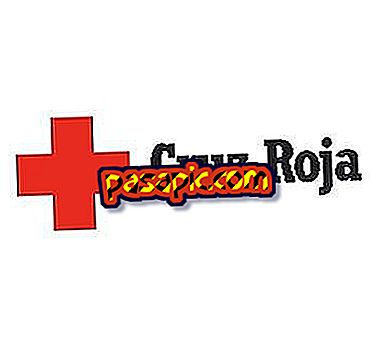How to transfer music from your PC to your BlackBerry

BlackBerry Desktop Software is a specially designed program that can help you manage your BlackBerry media files. You can transfer or synchronize multimedia files from your PC to your phone in the program. The music transfer gives you the possibility to listen to your favorite music from anywhere, directly from the device. The media player of the phone is capable of playing various music formats, including WAV, WMA and MP3.
You will need to:- USB Cable
- PC
- BlackBerry Media Sync
- BlackBerry
one
Download BlackBerry Desktop Software for PC from the BlackBerry website. Depending on your Internet connection, the download may take up to an hour to complete.
two
Install the desktop software following the application instructions. During installation, you will be asked to connect your BlackBerry device to your computer using a USB cable.
3
Click on "Music" and select the synchronization options. You can choose to transfer your music collection or selected songs. If you choose to transfer selected songs, perform a check next to each song to transfer them to your Blackberry.
4
Click on "Sync" and wait for the songs to transfer from your PC to your BlackBerry. Disconnect the phone when it is finished.