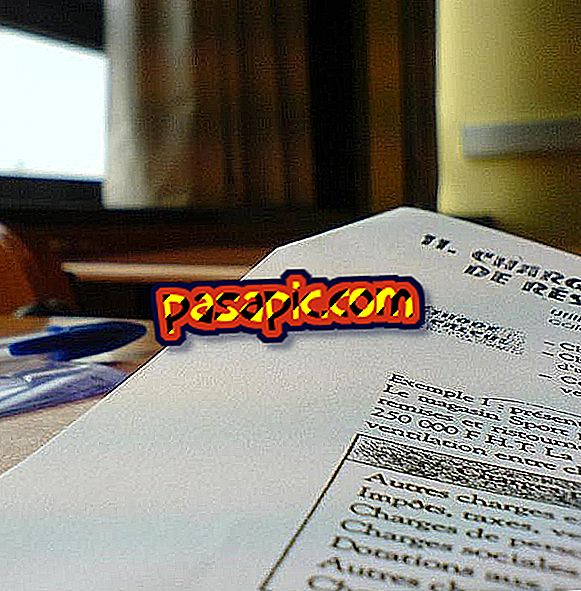How to upload videos to Instagram of more than 1 minute

Instagram is one of the social networks that is growing the most in recent years and this is due, in part, to the success that videos are having, which complete the application that is characterized, mainly, by being a social network dedicated to photographs .
In general, the most common videos that are uploaded to Instagram have a maximum duration of 1 minute. However, if you want to know how to upload videos to Instagram for more than 1 minute, read on and we'll tell you. You will see that you can do it very easily!
How to upload a video to Instagram - for those that last less than 1 minute
To upload videos to Instagram, we will be able to do it in several ways. First of all, it can be done in the traditional way in which photos are usually uploaded to Instagram. To do this, it will be enough to have a video recorded, or record it at the same time it will be uploaded, and press the button for new content . This button will direct us to a screen in which we will have access to the videos and images stored in our phone. Also, we will have the option to create new content at that moment (in case we want to upload a video that we will record at the same time). At this moment, it will be enough to select the content that we want to upload to Instagram, which will allow us to upload, for example, a video.
However, before uploading it, we will have to edit it. This includes different steps, among which are the inclusion of text, additional content, people labeling, location, etc. However, another aspect that should be taken into account is that the application itself will ask us to limit the length of the video. That is, you can not publish a video of more than one minute . In the case of selecting a longer video, we will have to cut it before uploading it, and then it will be when we upload it to our Instagram content.

How to upload videos to Instagram Stories - for up to 1 minute
Another option that we have available to upload videos to our Instagram profile is through the Stories. This section is somewhat different from normal photographs or videos. The most characteristic is that it is content with expiration time. Unlike the main section of the network, the Stories are automatically deleted once they are seen and, although now the option of saving the most representative or favorite ones is included, most of them are designed to last a short time. In addition, unlike the main section, does not allow to give likes, although yes it is possible to be verified the number of reproductions that a publication in Stories has had or the repercussion that has reached the same one.
To upload an Instagram Instagram video, we will first enter our profile and click on our own Stories icon, which will take us to the content upload screen of this section. Here we will have different options to create content. In fact, we can upload content created at the same time or, on the contrary, videos already saved on the device. However, as with the rest of the videos, the application will force us to cut the videos so they have a maximum duration of one minute .
If you like the section of the Stories, you may also be interested in this other article where we show you Questions for Instagram Stories.
Live videos on Instagram - the solution to videos over 1 minute
However, although in the Stories section of Instagram it is usual to upload one minute videos, there is an option that will allow us to create and upload video content with a duration of more than 1 minute . It is about the "direct", and it is a video option that is present in the same section as the Stories in general.
To create content of this type, we must go to the section of Stories and look, at the bottom, the label that says "direct", by selecting it, we will be broadcasting live, which will allow the duration of the video to be unlimited. In other words, as such, you can not upload a video of more than one minute to Instagram. However, making use of the Stories section live, we can create a content with an unlimited duration, since it will be broadcasting continuously, regardless of whether it lasts more or less than one minute.
One of the factors that must be taken into account when a direct live on Instagram is that, as its name suggests, it will be live. This limits in part the video that you want to broadcast, since it does not give you the option of second chances or a more careful edition of it. Likewise, it is also important to bear in mind that, if we want to obtain the best results, it is better that when we do the direct one we make sure to be connected to a Wi-Fi network, which will prevent the connection from going slow or, even, that the live can be cut.
Learn more about this topic in this other article on How to Stream a Live Video on Instagram.