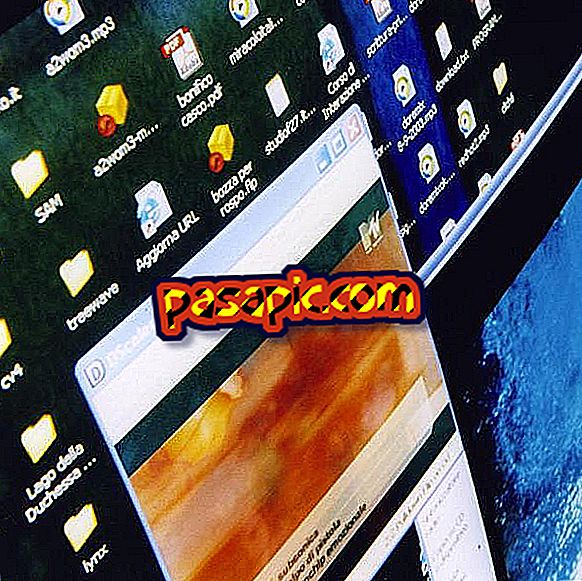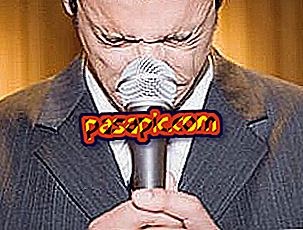How to format a pendrive to work on my computer

A pendrive is a data storage device, which is connected to the computer equipment through the USB ports. Today it is the most widespread and convenient way to store and transport important data from one computer to another. They are also known as removable memory or flash memory. The most common is that we use it to store photos, music, movies, written documents, among others. They usually come already formatted, but on some occasion they become unconfigured and it is necessary to format them ourselves. From .com we will teach you how to format a pendrive to work on your computer .
- A device (computer, laptop, tablet, etc.) with USB port
one
The first thing is to locate the USB port of the computer where we want to use the pendrive. It is a slot that is on the outside of the computer.
two
We must take into account that we have to insert the tip of the pendrive inside the port and that this is done easily, so it is enough to find in the device the slot where it fits without forcing it.
3
Once the pendrive is inserted in the USB port, if it has autorun, in a matter of seconds it is likely that a pop-up window will appear to show us the contents of the pendrive.
4
If this happened, then click on the option we want. But the case we are dealing with is that of the pendrives without format, with some kind of operating error or that we just want to format. Suppose that our computer has a Windows operating system. We will go to the icon of my PC or to the equipment option that is inside the start menu. We will look for the name of our pendrive, brand, flash storage unit, etc. We will right click on the pendrive icon and we will get a drop-down menu with many options, we will click on the one that says Format .
5
Make sure that the unit you are formatting is the pendrive and nothing else. Select the FAT file system, uncheck the quick format box and finally you start and in a few moments you will have your pendrive formatted to use it again.
- To locate what is our pendrive, before inserting it it is advisable to have already open the menu of my pc or computer and then insert the pendrive, so we will see it appear and we will not confuse it with another unit of the team.
- Do not select another unit by mistake as it could be the case of (c :), since what we would format would be our computer and not the removable memory.