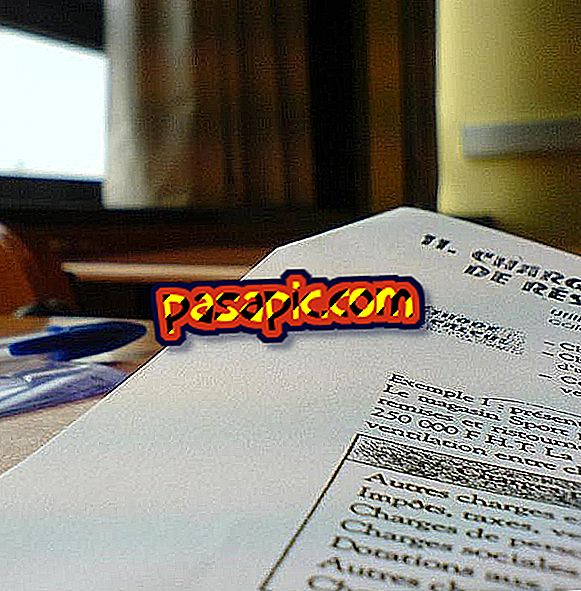How to set up voicemail

The voicemail of mobile phones can be annoying to some people and very useful to others, especially if you take advantage of their configuration options. The problem is that many people do not know what to do to deactivate it or adapt it to their needs. In this article, you will find the keys to know how to set up your voicemail.
Deactivate voicemail
If you already have your voicemail activated and you want to deactivate it, for all mobile phone companies except Yoigo, you must dial these digits: ## 002 #
In case your phone is Yoigo, the previous code will deactivate your voicemail, but it will also cancel your notifications for missed calls. So you must go to the client area of your website.
Set up voicemail
To get more out of your voicemail, you can configure it to skip on certain occasions. In the following table, we show you which codes you will have to dial to activate your mailbox if you are communicating, when you do not answer or your mobile is off / out of coverage.
You must replace the XXX with your company's voicemail number:
- Movistar: 123
- Orange: 242
- Vodafone: 637 + your mobile number
The YY must be replaced by a number that is a multiple of 5 (maximum 30) that corresponds to the seconds it will take to skip the voicemail if you do not answer the call.

Voice SMS
The operators Movistar and Vodafone have introduced the option of transcribing in an SMS the messages left by the person who has called you. This option has been activated by default to all the clients of these telephone companies, so if you want to activate it you will have to dial:
- Movistar: call 22217
- Vodafone: dial # 203 * 1 #