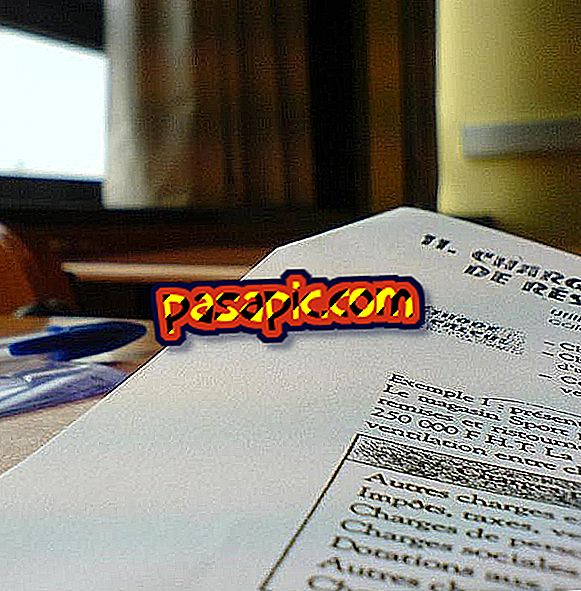How to play wmv files on Mac

You have a video in wmv format and you're trying to play it on your Mac, but you've got an unpleasant surprise: QuickTime does not recognize the file, so you can not see it. This happens because wmv is a Microsoft video format (meaning Windows Media Video ), so Apple has left that kind of files (among others) outside of its official video player. Does it mean you can never see it? Of course not. In .com we tell you how to play wmv files on Mac.
one
To play wmv files on Mac you will need to download an alternative media player to QuickTime that does recognize that format. We recommend VLC, one of the essential applications for Mac. To download it, go to //www.videolan.org/vlc/index.html

two
Click on the big orange button that says " Download VLC ".

3
The download will start after 5 seconds. Click on "Save" in the pop-up window that will open.

4
Open the dmg file that you just downloaded by double clicking on it.

5
Drag the orange VLC icon to the Applications folder .

6
Go to the wmv video that you want to open and click with the right button (or ctrl + left click) on it. Choose Open with> VLC . The video will begin to play.