How to customize my Mac with a screensaver
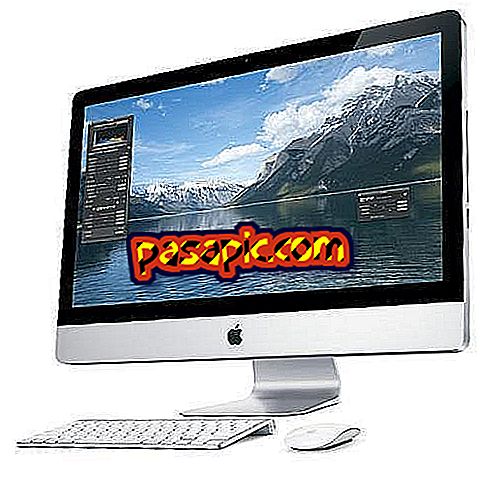
If you have purchased a new Mac relatively recently, you are probably wondering how to customize your computer and enjoy it to the fullest. Designing a new screensaver with your own slide show is not only fun in the most elegant operating system designed so far, but also, observing the quality of the screen of your new acquisition will delight you ... Keep reading!
You will need to:- A Mac computer.
one
To choose a screensaver for your Mac, go to the Apple menu and then press 'System Preferences'.
two
Go to the 'Visualization' section, where you will find an icon with the title 'Desktop and Screensavers'. Select it
3
Are you already in the new window? Great! Click now on the small 'Screensaver' tab in the upper area to view the 'Screensaver Preferences'.
4
In the panel on the left you can find all the images that are set on your Mac by Apple and, in the right panel, a small preview. If none of them convinces you, you can select the one you want and click on the 'Test' icon to observe directly how your new images would look like screensavers.
5
If, on the contrary, you want to create the slides yourself, in 'Screensaver Preferences' you can find a small icon linked with iPhoto that will allow you to design your own pass, with your own photographs.


