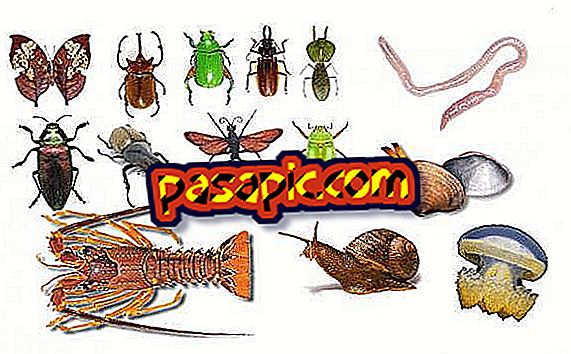How to configure Bluetooth on the iPhone

Bluetooth is a wireless technology that has become very popular among mobile and computer users. Bluetooth provides a limited range of wireless connectivity that not only allows users to synchronize between devices or computers, but also allows the connection of external tools. The Apple iPhone comes with built- in Bluetooth, which means you can, conveniently and simply, use a wireless headset to work with your phone, once you've created it.
one
On the main screen of your iPhone, press "Settings" and select "General". Touch "Bluetooth" and press the slider to activate Bluetooth.
two
To connect the Bluetooth device to the iPhone, turn on the device and make sure it is in detection mode. The device must be at most 2 meters from your iPhone.
3
Your iPhone should find and recognize the device. When you do, touch the name of your device on the iPhone screen and select it.
4
Enter the password. Tap the "Connect" button on your iPhone to finish the connection process via bluetooth .
- Bluetooth uses a lot of battery power from your iPhone. Be sure to turn off the Bluetooth function when you are not using it to conserve your phone's battery.