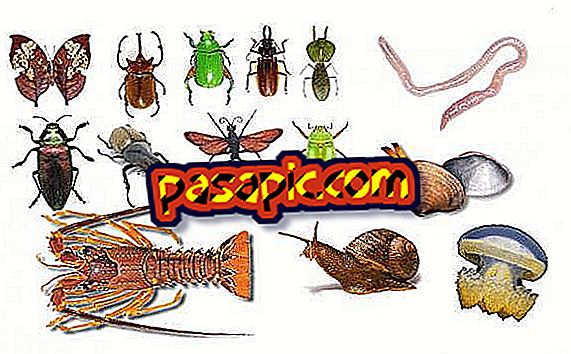How to connect to the remote desktop in Windows 7

The Windows 7 operating system offers a tool called Remote Desktop . With the Remote Desktop you can control other PCs with Windows 7, through the Internet. In order to access another system through the Remote Desktop, you must have a valid username and password for the secondary computer. Once the session is started, the other computer's desktop will appear on its screen in a virtual environment.
You will need to:- PC with Windows 7
one
Open the "Start" menu on the PC, and expand the "All Programs" list.
two
Go to the "Accessories" folder, and click on the option that says "Remote Desktop Connection."
3
Enter the IP address or hostname of the machine you want to connect to the field "equipment".
4
Click on the "Connect" button to start a Remote Desktop session with another computer.
5
Enter your username and password for the remote computer and press "OK" to access it.
6
The desktop of the remote computer will now appear on the computer in a virtual environment, and you will be able to control it with the mouse and the keyboard.