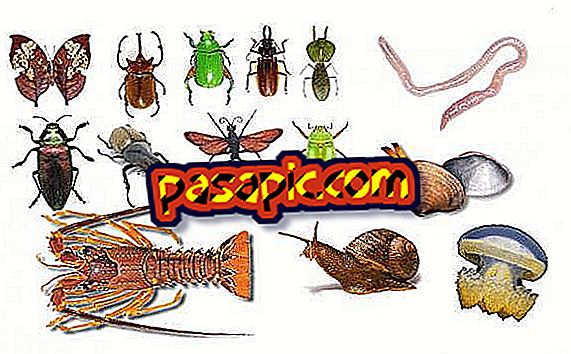How to connect the remote desktop to the local network

Remote Desktop is an integrated software program for Windows that allows you to remotely connect to other Windows computers. The connection to a remote desktop server in your local area network is carried out through the "Remote Desktop Connection" application that comes pre-installed on all Windows XP systems. Once you have connected to the Remote Desktop server you will have full access to the system and all its applications.
Steps to follow:one
Press the Windows logo button on the keyboard and hold it down, then press the R key.
two
Enter "mstsc" in the "Open" field of the dialog box on the screen. Click on "OK".
3
Enter the network name of the equipment you want to connect to your supply network or IP address in the field "equipment".
4
Click "Connect" to establish a connection to the Remote Desktop server.
Tips- You must have an authorized account on the server that is connected in order to enter.