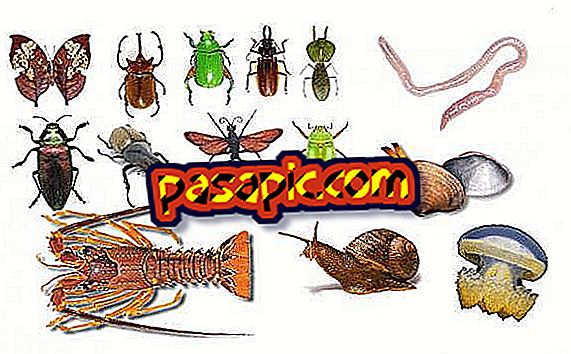How to change a graphics card

The graphic cards, also known as cards or video cards are one of the basic components of computer equipment and are responsible for the management of graphic data . They are usually expensive components so the most usual when deciding to change them is because they are damaged or because they have become outdated. In this article of .com we will see how to change a graphic card
You will need to:- A screwdriver
- A graphics card compatible with our motherboard
one
A good step before changing the graphics card is to see what we have, we can see the procedure by consulting this article. It is usually recommended to uninstall the graphics card before putting a new one and this can be done in the same window where the name of our graphic card appears, we right click and we give to uninstall.
two
Once we have a previous idea of what type of connector our graphics card can have (PCI, PCI express or AGP), we are ready to open the device . Let's assume in this case always a desktop computer. Well, first of all we have to take a screwdriver and immediately approach what we know as a tower.
3
We will disconnect the tower from the electric current to work more safely. Some people recommend downloading static electricity before touching the computer inside. In any case, you must unscrew the screws of the tower housing.
4
When removing the case we will see the entrails of our computer. Of all the components that we see in there, one will be the graphic card. The slots of the graphic card are different according to the time. In most recent computers, the usual is PCI express. As in theory we have consulted the brand and model of our graphics card, we just have to look between the pieces one that is rectangular, full of chips and with the same name we look at. It will be inserted and bolted to the tower at the back, as we unscrew it and extract it gently.
5
Depending on the type of motherboard of our pc, it is likely that we have several slots for graphics card, but if we have a recent computer, the most common is that our card is PCI express bus and the most logical thing is that when you acquire a new one one that fits in that same slot from which we have extracted the previous one. So once we have the new one, we fit it in its corresponding slot, we screw it and we close the casing of the tower.
6
Once everything is in place, we turn on the computer, it will recognize the card and in some cases it will ask for the drivers . If it is our case, we will introduce the CD of the graphic card or we will look for the drivers by Internet and settled issue.
- When tapping inside the computer, previously download static electricity.
- Be careful when inserting the card into the slot.