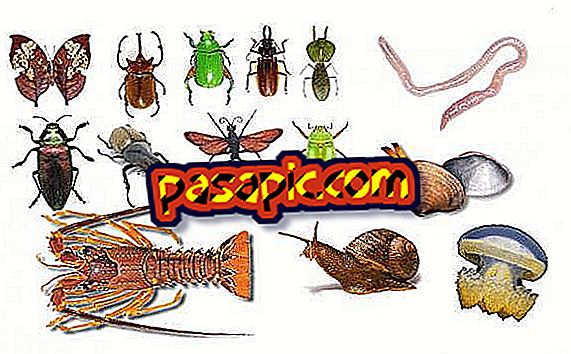How to change the time on the TomTom GPS

The TomTom GPS is made to give instructions to destinations throughout the country, but the device has other functions that help you along the way. Such features include a road guide, hands-free calls and a clock that activates automatically. The TomTom has the correct time of the same satellite it uses to give instructions. Sometimes, however, the time of the clock is incorrect. It is possible to change the time manually in the TomTom Preferences menu.
Steps to follow:one
Turn on the TomTom GPS . Touch the "change preferences" option on the main menu screen.
two
Press the "Clock setting" option. Press "Sync" if you want the TomTom to find the correct time automatically based on your current position.
3
Enter the time manually, if necessary. Click on each field you want to change, such as the hour, minute and day or night. Use the "Up" and "Down" arrow keys on the screen to scroll through the numbers and "AM" or "PM." Close the menu for the changes to take effect.
Tips- If you are using the TomTom inside, you will not have the option to use "Sync" to set the time. You will have to adjust the time manually.